First I issued the command
Get-CsPoolUpgradeReadinessState
to see if all my front-ends reported True on the IsReadyForUpgrade parameter.
Then I used services.msc to stop all Lync services on my first front-end before running LyncServerUpdateInstaller.exe on this server, and when done I rebooted this server. Once the front-end service on my first front-end came back to a running state again after the reboot I switched over to front-end number 2, and did the same, and finally completed front-end number 3. It is important that the upgraded server comes to a running state again before moving on to the next one, this to maintain quorum of the pool.
Next I wanted to verify the versions of my databases with the command
Test-CsDatabase -ConfiguredDatabases -SqlServerFqdn sql.kressmark.com
Now some of the databases had different numbers for ExpectedVersion and InstalledVersion, so I issued the databse upgrade command
Install-CsDatabase -ConfiguredDatabases -SqlServerFqdn sql.kressmark.com -Verbose
and naturally I wanted to verify that all the expected and installed versions now matched. To do that I added the following to my original test command
Test-CsDatabase -ConfiguredDatabases -SqlServerFqdn sql.kressmark.com | Select DatabaseName, ExpectedVersion, InstalledVersion
This gave a somewhat easier-to-read output for comparing versions.
Next, I continued with my Edge Servers, Mediation servers and Persistent chat servers in that order, and finally I issued the command
Enable-CsTopology
Here is an overview of what database versions are expected with each version of Lync for all the databases - happy patching!
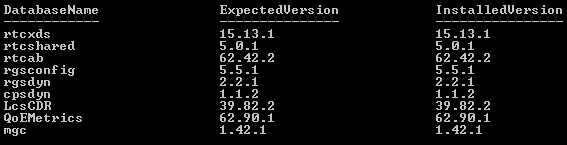
Mattias, thanks for sharing this information. It 's well documented and short enough to understand. It helped me to update our own Lync 2013 environment.
ReplyDelete