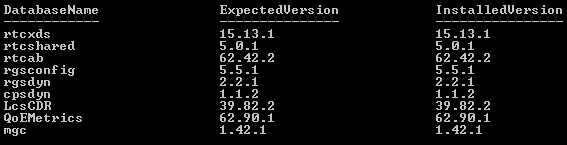Microsoft in sweden arranged an event this summer called
"Sommarkollo", which sort of translates to "
Summercamp". It
is simply seminars around Microsoft technology on various technical and
non-technical levels. And this year I had the opportunity to present something
around Microsoft Lync. I named my session "Lync Enterprise Voice – a call
from the future"
During the 3 hour session which was quite laid back we
received a lot of questions and had some great discussions on features in Lync
enterprise voice. We also had a lab environment on stage with a
Snom One PBX
and Snom telephones present in addition to the Aastra and HP Lync telephones as
well.
Here are some of the questions we discussed during the
session with links to more information on the different topics. I had a great
time presenting - thanks for Sommarkollo Microsoft - and hope to see you again
next year!
Which PSTN connection method is the most expensive – IP-PBX, gateway or an operator based SIP Trunk?
Most organizations already have a telecom solution in place
before looking at Lync Enterprise Voice, hence it might be the most cost
effective to set up a SIP Trunk to an existing IP-PBX. If the organization does
not have any infrastructure already an operator based SIP Trunk is probably the
lowest cost alternative. If ISDN is available and already considered a
committed cost an ISDN gateway is not a very costly hardware device in
comparison with other network equipment.
Which protocols and
codecs are used by the Lync telephones, Lync phone edition and 3PIP phones?
TLS, SIP and RTAudio
Can Lync telephones
work without an internal CA, but rather use certificates from and external
internet CA?
Yes.
How often are Lync
Cumulative update packages released?
“Quite” often :-)
Lync 2010 Server
CU1 January 2011 (Version: 4.0.7577.108)
CU2 April 2011 (Version: 4.0.7577.137)
CU3 July 2011 (Version: 4.0.7577.166)
CU4 November 2011 (Version: 4.0.7577.183)
CU5 February 2012 (Version: 4.0.7577.190)
CU6 June 2012 (Version: 4.0.7577.199)
CU7 October 2012 (Version: 4.0.7577.203)
CU8 March 2013 (Version: 4.0.7577.216)
Lync 2013 Server
CU1 February 2013 (Version: 5.0.8308.291)
CU2 July 2013 (Version: 5.0.8308.420)
How many concurrent
calls can a Lync 2013 Mediation Server handle?
A Mediation Server Collocated on a Front End Server (with
6600 Lync users homed on it) can handle around 150 concurrent calls, this is
not an exact figure because we cannot say what the 6600 users will be up to at
any given moment.
If you use a standalone Mediation Server following the
hardware requirements of a 64-bit dual processor, hex-core, 2.26 GHz
hyper-threaded and 32 GB of Memory such a mediation server can handle 1500
concurrent calls.
Is it possible to
filter Lync debugging logs?
Yes, you can use the Edit Filters options to define
filtering for log files so that only traffic to and from the addresses you
specify is traced.
For a good description of the new centralized logging in
Lync look here:
Could you configure “general” rules in the dial plan?
Yes, the "Catch All" rule "^(\d*)$" that
people often put as the last normalization rule in a dial plan to catch any
other number to pass it on, could be seen as a "general rule".
Also, UC Ken
Lasko (aka. Hasselhof) have put a lot of work into the
Lync optimizer page / tool. This is a tool that automagically will create dial plans for you in a
sort of "wizard style" by asking you questions about the dialing
habits of your users and your location.
Where do we configure
the range of numbers used to park a call?
You can use the Lync Server Control Panel or the
New-CSCallParkOrbit cmdlet to create the orbit ranges.
How do we configure
private numbers for users?
With the Set-CsUser command.
What happens when you
are busy on a call in Lync and receives yet another call?
Lync does not deliver a busy tone "out of the
box". Rather a new incoming call is presented even if the user is on
another call. IF you would like to change this behavior there are many third
party products that can give Lync the option of actually sending a busy tone
back to a caller, some are free others licensed.
Can we change the call
forwarding setting using the outlook calendar?
Yes, and no, in outlook we have a concept of “working hours”
which we can use to apply call forwarding during work hours or not. If you look
at the call forwarding settings in Lync you will notice a setting that is named
“These settings will apply”.
Using Exchange UM we can also configure “Find me” rules
which can help to get the calls forwarded where we want them.
Is it possible to configure
additional presence states in the Lync client?
Yes, to define custom presence states in Lync 2013, create
an XML custom presence configuration file, and then specify its location by
using the Lync Server Management Shell cmdlets New-CSClientPolicy or
Set-CSClientPolicy with the parameter CustomStateURL.
Can we tie a voice policy to a group of users?
Yes, the "Voice policy scope" determines the hierarchical level at
which the policy can be applied. In Lync Server, you can configure voice
policies with the following scope levels (listed from the most specific to the
most general) User, Site, Global.
Can we set up local
access numbers to dial in to a Lync conference?
Yes, it is possible to set up several local numbers as a
dial-in conferencing access number; any user from any location can call any
dial-in access number to join a conference.
Can we monitor Lync
peer-to-peer conversations to block files and URLs?
Yes, Lync contains an "IM filter" which can block
URLs and files. There are also some interesting 3rd party software around that
can enhance Lync IM with "Auto reply" and other features.
What are the options
available for displaying and changing location in the Lync client?
This can be controlled in a number of ways depending on
server settings, see this link for a good run through of the Lync 2010 options.
Also, please note that...
Is it possible to
hide the Caller ID for outgoing Lync calls?
Configuring Lync 2013 to block private numbers is a simple
task if you want it to be global, using the Suppress Caller ID option on the
route. However, if you want to single out certain users to be hidden and others
not, this is also possible but will require different sets of Voice policies,
PSTN usages and Routes to be created. Also, you need a receiving end that
understands the P-Asserted-Identity property in SIP correctly according to
RFC3325, i.e. this will not work on any type of gateway, IP-PBX, SBC, etc.
Unfortunately there is no way of simply hiding my number for
a single call like in GSM with a *31* code in front of the dialed number. (but
could even this be implemented in Lync with some intelligent number conversion
tricks? - let me know!)
We had more questions coming up during the event, but we did
not manage catch all of them in this blog post. Please send in a comment to
this post if I forgot to answer your question, and thanks for participating in
"Sommarkollo" this year!