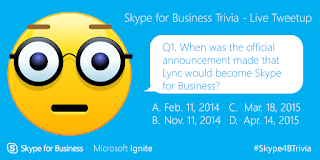This session presented by Korneel Bullens - a Dutch MS guy.
"A well working network is the foundation of any Skype for Business Deployment."
Users of consumer Skype often say that Skype at home, over Wi-Fi, works great. Yes, when you are the only guy on that Wi-Fi network and Internet connection of course it will be better than sharing a network with maybe hundreds of people at an office.
Call quality on an IP-network can be a bit tricky.
The three networking issues we need to deal with:
- Jitter
The amount of time the packets are delayed before processing to compensate for packets arriving later than other packets. This time gets added to the network latency. - Packet loss
The amount of packages that never survived the trip from A to B, got malformed, or simply arrived outside of the jitter buffer. - Latency
The time it takes the packet to get from A to B. When talking about networks this is usually round trip time and noted as network latency.
Networking is not an exact science, context is key, it is about getting satisfied end-users. Example: a 100ms delay within a small country is bad, a 100ms delay halfway around the world is good!
Desktop sharing in Skype for business Online in Office 365 is often a problem due to low bandwidth between your network and the closest Office 365 datacenter.
Good documentation to download and study:
QoS is one key technology to achieve satisfied end-users.
Implement it, document it AND verify it!
Implement it, document it AND verify it!
Don't trust what your network engineers tell you, check the network yourself as well!
DSCP and Port based tagging is the recommended approach, but you might get issues with BYOD devices.
Don't do audio over Direct Access or VPN (the double encryption (encrypted traffic over an encrypted channel) will eat up the precious milliseconds you need to achieve good audio.)
Document your network! All network guys are saying they have a network overview document, but most of them will require 4 weeks to "find it" :-)
A big struggle is to maintain call quality as the organization scale up. Call Quality Methodology was built to address this problem.
Software-defined networking (SDN) is a coming key technology to achieve satisfied end-users. Five partners already have solutions using SDN with Skype for business: Aruba, Prism, Extreme, HP and Nectar.
Questions:
We have DSCP values set by group policy and it works fine with domain joined windows computers, but what would we do on a MAC? Use SDN.
How do we use QoS when traversing several networks? It does not work. Can SDN help? In 2016 Skype4B and Skype4B online will have feature parity, so probably SDN will become available for Skype4B online in the future.
Telephony over sketchy unmanaged IP networks is not working as well as copper based connections via a PBX, should we tell our customers to go back to the PBX? Not really answered - I would say: Connect a gateway to your managed network rather than trying to use telephony over an unmanaged IP network that is causing you trouble.