This holds true even if the client is updated to Lync CU6 (version 4.0.7577.4103)
This is a known bug described in the following KB article:
The Audio Selection Button is missing in Lync
(Article ID: 2616187)
Unfortunately the article reports: "there is no date that is available for a resolution." So, as a workaround for this problem we must enable Enterprise Voice for the user of this client:
Set-CsUser -Identity mattias -EnterpriseVoiceEnabled $true
Then the user must sign out, wait, and sign back in to the client, it is not necessary to actually restart the client. Once back in the client the little icon (and also the dial pad icon and call forwarding information) is visible again.

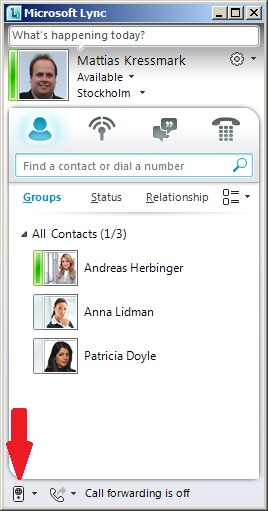
What happens if you then degrade account back to PC to PC?
ReplyDeleteThe icon will disappear again.
ReplyDeleteHi,
ReplyDeletewe still use the Lync 2010 client and have this bug with the latest update.
The kb article exist no more.
Does somebody knows if this bug is fixed or know a workaround?
Thanks.