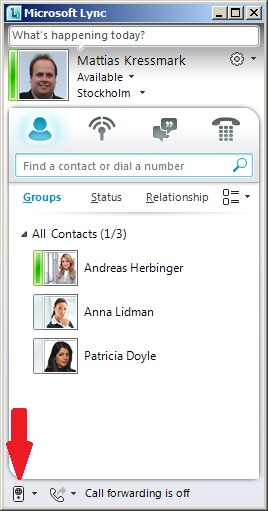So you have a brand new Windows 2008 R2 server that you plan to use as your Lync 2013 Server. First question is - why not use Windows Server 2012? Well, if you do have a good answer for that, please read on.
You have probably received the Lync installation files as an ISO file, so the first thing you need is some sort of software to access the contents of this file. I would recommend the MagicDisc freeware which you can use to mount the ISO file as a device in your server.
If you tried to run the Lync 2013 setup.exe now, you would see the following message.
So, on to downloading and installing Windows Server 2008 R2 Service Pack 1
To install the roles and features required for Lync 2013, open a powershell prompt as administrator and run the following commands:
Import-Module ServerManager
Add-WindowsFeature Web-Dyn-Compression,desktop-experience,RSAT-ADDS,Web-Server,Web-Scripting-Tools,Web-Windows-Auth,Web-Asp-Net,Web-Log-Libraries,Web-Http-Tracing,Web-Stat-Compression,Web-Default-Doc,Web-ISAPI-Ext,Web-ISAPI-Filter,Web-Http-Errors,Web-Http-Logging,Web-Net-Ext,Web-Client-Auth, Web-Filtering,Web-Mgmt-Console,Msmq-Server,Msmq-Directory
Next, you need the following three packages:
And finally, you need to apply the following fix:
Heap corruption occurs when a module calls the InsertEntityBody method in IIS 7.5
Now you are ready to double-click setup.exe from the Lync 2013 installation package.
One additional prerequisite that you probably would like to load on your server is Silverlight which is required to run the Lync Control Panel.
Happy installing!
I'm a Microsoft Teams worker that will Skype for business and Love!
Friday, November 9, 2012
Friday, November 2, 2012
Lync Attendant (Switchboard operator) news
First, a big congratulation to Competella who now got their Competella Multimedia Attendant product on Microsoft's Qualified Lync Applications list.
The list contains five major areas of applications.
It will be interesting to see how this program grows for the benefit of all Lync users.
The second big news is that the Swedish organizations Trio and Visionutveckling are merging, both organizations have developed switchboard operator applications which work for Lync. Visionutveckling is privately held and Trio is owned by Enghouse Systems, a press release about the merger can be found here.
The magazine Telekomidag has an article in Swedish about the merger here.
The list contains five major areas of applications.
- Attendant console
- Billing & enhanced reporting
- Contact center
- Health management and quality of experience (QoE)
- Recording
It will be interesting to see how this program grows for the benefit of all Lync users.
The second big news is that the Swedish organizations Trio and Visionutveckling are merging, both organizations have developed switchboard operator applications which work for Lync. Visionutveckling is privately held and Trio is owned by Enghouse Systems, a press release about the merger can be found here.
The magazine Telekomidag has an article in Swedish about the merger here.
Wednesday, October 24, 2012
Lync 2013 Visio icons
There is a new Lync 2013 Office and Exchange (and Lync)Visio stencil containing some 285 300 shapes available now.

Get it here:
Lync Server 2013 Visio Stencil
And you can still find all the older icons right here...
Lync Server 2010 Visio Stencil
Aastra, Polycom and Radvision Stencils
Microsoft Exchange 2010 Visio Stencil
Office Communications Server 2007 and 2007 R2 Visio Stencils

Get it here:
Lync Server 2013 Visio Stencil
And you can still find all the older icons right here...
Lync Server 2010 Visio Stencil
Aastra, Polycom and Radvision Stencils
Microsoft Exchange 2010 Visio Stencil
Office Communications Server 2007 and 2007 R2 Visio Stencils
Lync Client Password Recovery
I have been thinking about blogging about this cool little tool for a long time now
- the Lync Client Password Recovery Tool.
This is simply a tool that dumps out Lync passwords (which also are the user’s domain password) from the local credential manager store found in the Control Panel / User Accounts / Manage your credentials. Now the reason why I have not made a post about this before was because I expected this issue (security hole) to go away in Lync 2013, but today I had a chance to try it with the Lync 2013 Preview client (but still connected to a Lync 2010 Server.)
And to my surprise - the tool still works even with the Lync 2013 Preview client!?
The issue is of course the widely used and very convenient "Save Password" check box found when logging in to Lync.
Checking the "Save password" box in Lync 2013 Preview will however bring up one additional warning compared to Lync 2010.
There is a “SavePassword” setting in the Lync group policy settings that could be set to
0 = "Users do not have the option to save password", that have the following explanation.
"Allows Microsoft Lync to store user passwords. If you enable this policy setting, Microsoft Lync can store a password on request from the user. If you disable this policy setting, Microsoft Lync cannot store a password.
Note: You can configure this policy setting under both Computer Configuration and User Configuration, but the policy setting under Computer Configuration takes precedence."
Microsoft Lync 2010 Client Group Policy Documentation
And this could also be quick-fixed with a registry key hack.
reg add HKCU\Software\Microsoft\Communicator /v SavePassword /d 0 /f
I also believe that the Registrar settings found in the Lync control panel / Security / Registrar / Global will have some effects on this.
But seriously - I really hope something more is done about this in Lync 2013 - or?
Please comment so that I can update this post soon!
Thanks and greetings to Mr. Remko Weijnen!
- the Lync Client Password Recovery Tool.
This is simply a tool that dumps out Lync passwords (which also are the user’s domain password) from the local credential manager store found in the Control Panel / User Accounts / Manage your credentials. Now the reason why I have not made a post about this before was because I expected this issue (security hole) to go away in Lync 2013, but today I had a chance to try it with the Lync 2013 Preview client (but still connected to a Lync 2010 Server.)
And to my surprise - the tool still works even with the Lync 2013 Preview client!?
The issue is of course the widely used and very convenient "Save Password" check box found when logging in to Lync.
Checking the "Save password" box in Lync 2013 Preview will however bring up one additional warning compared to Lync 2010.
There is a “SavePassword” setting in the Lync group policy settings that could be set to
0 = "Users do not have the option to save password", that have the following explanation.
"Allows Microsoft Lync to store user passwords. If you enable this policy setting, Microsoft Lync can store a password on request from the user. If you disable this policy setting, Microsoft Lync cannot store a password.
Note: You can configure this policy setting under both Computer Configuration and User Configuration, but the policy setting under Computer Configuration takes precedence."
Microsoft Lync 2010 Client Group Policy Documentation
And this could also be quick-fixed with a registry key hack.
reg add HKCU\Software\Microsoft\Communicator /v SavePassword /d 0 /f
I also believe that the Registrar settings found in the Lync control panel / Security / Registrar / Global will have some effects on this.
But seriously - I really hope something more is done about this in Lync 2013 - or?
Please comment so that I can update this post soon!
Thanks and greetings to Mr. Remko Weijnen!
Monday, October 8, 2012
Profiles for Lync 2013
Working as a consultant with several customers I spend my days with logging in and out of Lync systems. That is why I love this little tool called profiles for Lync. This tool allows you to enter and save login details to several customers and quickly enter these into your Lync client with a single mouseclick, extremely time saving!
The tool is just updated to version 2 and is also available in two versions, one for the Lync 2013 client and one for Lync 2010.
Get it here:
Profiles For Lync 2013
Profiles For Lync 2010
Thank you Greig Sheridan for this tool!
The tool is just updated to version 2 and is also available in two versions, one for the Lync 2013 client and one for Lync 2010.
Get it here:
Profiles For Lync 2013
Profiles For Lync 2010
Thank you Greig Sheridan for this tool!
Thursday, October 4, 2012
SUCK - Svenska UC Klubben - meeting 2012-10-04
Post in Swedish about a meeting in our local UC user group in Sweden.
På Torsdag den 4:e Oktober drog vi igång exakt 17:30 eller kanske 17:45 hos Uclarity på Brunnsgatan. Som mest var vi 18 personer på plats och 15 online. Uclarity ställde upp med lokal och dricka. Magnus / Mailmaster bjöd på mackor. Stort tack!
Live / på plats
Mattias Kressmark - Kressmark Unified Communications
Martin Lidholm - Uclarity
Tommy Clarke - UCaware
Mats Lundqvist - Videointresserad
Daniel Banfield - Cygate
Zvonimir Markic - Interoute
Stefan Petersson - Relevo
Håkan Andersson - Invid Globen
Johan Hallström - Aleste
Ove Bristrand - Netitegrate
Tomas Rönnberg - Uclarity
Per Sundqvist - Competella
Fredrik Blid - Uclarity
Martin Malm - Uclarity
Mårten Ekblad - Relevo
Fredrik Karlsson - CellIP
Magnus Björk - Mailmaster
Emelie Ekblad - Microsoft
Online via Lync möte
Jessica Augustsson - Atea
Jonas Fogelström - Atea
Henrik Börjesson - Atea
Joakim Forsström - Atea
Fredrik Björk - Logica
Johan Jisborg - Södra Skogsägarna
Johan Rydin - Rydin Consulting
Marcela Vásquez - Alfa Laval
Mattias Huber - Uclarity
Mattias Boss - Uclarity
Peter Möller - Atea
Lotta - Atea
Simon Walsh -Atea
Anders Green
Jonny F
Martin och Tommy börjar med att prata om nyheter i "Wave 15" Lync 2013 och Exchange 2013.
Relativt få i UC klubben har sett och testat Lync hittils.
Persistant chat (Group chat) ingen speciell klient behövs längre som i Lync 2010, demo på denna.
Det finns en ikon i klienten - "Chat Rooms" där man kan skapa nya rum via webbsida.
Det går att koppla en RSS feed till ett rum.
Historik spars i x (365 default) dagar.
Använder sin egen SQL databas.
Inställningar för "Persistant chat" finns i Lync kontrolpanelen.
Video!
HD 1080p peer-to-peer och konferans - Dyr (bra?) skärm behövs om man vill visa alla 5 feeds i HD.
Man skulle alltså kunna få varje ström i HD 1080p.
h.264-based - det är alltså en "dialekt" det kommer inte funka rakt över med andra system.
h.265 - inte i Lync 2013.
Face detection / smart framing - demo - Bandbreddsbesparande funktion
Måste upplevas - men i stort sett - rör man på skallen så följer kameran med.
När två pers kommer i bild så breddas bilden.
Går det att slå av denna funktion?
Lync 2013 Byter upplösning och bandbreddskrav snabbare än Lync 2010.
När video inte visas så visas istället din bild (bliden blir alltså viktigare i Lync 2013)
Sitting row - bilder på de som inte snackar.
Det går att poppa ut video och flytta det fönstret till en annan skärm, med bra kvalite.
URL baserade bilder försvinner, AD lagrade bilder behövs, eller bättre, Exchange kan lagra HD blider.
Lync Web App - är en MÖTES klient.
HTML5 baserad - plug in behövs (8MB) om man vill visa ljud och bild.
Samma plug in för Safari, Firefox, Chrome.
Ljud och bild kommer funka i Safari i Mac.
Safari kommer inte utvecklas på PC.
Lync attendee försvinner.
Video i PPT kommer fungera även i Lync möten.
Fullskärm fungerar i Webmöte.
Video preview finns också i webklienten.
Support för touch skärmar kommer finnas på något sätt.
Lägg till "?sl=1" i URL för att testa Web App om du har Lync klienten installerad.
(Vill man använda kontaktlista och chat så finns ju detta i OWA (Outlook Web App))
Det finns fler möjligheter att customisera mötesinbjudan, logo, footer, help, disclaimer.
Det går att schemalägga möten från OWA.
Virtual Desktop Infrastructure (VDI) Plug-in, en ljud/bild stack som körs lokalt på klienten.
Support för ljud och bild i Citrix / tunn klienter
Ljud / bild renderas lokalt.
VMware / Citrix / Microsoft etc måste lägga till support för denna plug-in, de har uttalat ambition att göra detta.
Server förbättringar
WAC server behövs för att dela PPTs i Lync möten.
Monitoring servern co-lokeras med front-end
Archiving kan användas mot Exchange 2013, eller SQL.
Data från Lync sparas i Exchange och man kan använda Sharepoint för att titta på denna data...
SQL Express finns alltid på all Lync server roller.
Director är inte rekommenderad längre, den är numera "Optional".
Speglade databaser
A/V MCU kan inte separeras från front-end längre.
Poolerna kan nu innehålla fler maskiner och det går även att spegla hela pooler.
Persistant chat är också en typ av pool.
SQL kluster är inte längre supportat, däremot speglad SQL.
Enklare att sätta upp och bygga om.
Lazywrite används i SQL, ger mindre last på SQL.
Vid användning av Backup site i Lync 2010 har man fått den begränsade klienten, i Lync 2013 bibehålls full funktionalitet.
XMPP stöd är med default, ingen separat server behövs.
Unified Contact Store - problemet med dubbla kontakter försvinner om man kör Lync och Exchange 2013.
Inga större förändringar i Response groups.
Det går att delegera rättigheter för response groups, typ telefonist kan ändra vissa inställningar.
Lync kan nu ta in samtal på en Trunk och skicka ut på en annan (transit PBX).
I Lync 2010 kunde man bara sätta trunk inställningar på Global / Site nivå, i Lync 2013 kan man sätta detta på Trunk nivå.
Hybrid Voice - Kör Lync från Office365, och voice från en lokal Lync installation.
O365 edge snackar med lokal edge, lokal mediation server bypassar all media lokalt.
GET / SET SIP verbs (som annonserades i Lync 2010 ignite) kommer nu med.
Detta kan användas för integrationer med mobilnät.
Stöd för IPv6 finns.
Hur skall man göra med Direct Access och Lync i 2013?
Media trafik mår alltid bäst via Edge.
Skype integration - support för presence, IM och ljud kommer efter Lync 2013 GA.
Vi hann inte med att snacka mobila klienter...
19:40 Break för mackor och mingel.
20:00 Magnus Björk pratade Exchange 2013, där arkitekturen ser ut att likna Exchange 5.5.
Konsumtionen av IOPS är betydligt mycket mindre.
"Every server is an island"
Public folders är förändrat.
MAPI är borta.
TMG försvinner, funkar realtivt väl med 2013, men begränsningar finns (logoff sidan syns inte.)
UAG funkar inte heller 100%, F5 / Apache kan vara alternativ.
Exchange UM och språkstöd diskuterades.
(Som ni märker så brinner inte antecknaren riktigt för Exchange på samma sätt som för Lync...)
Det blir en Lync konferans i San Diego i Februari 2013 kom dit!
Det blir en Sharepoint och Exchange konferans i Munchenbryggeriet i Stockholm
den 22-23 Oktober kom dit!
Magnus & Martin kör en Exchange och Lync 2013 Roadshow i Stockholm, Göteborg och Malmö i höst, kolla in!
När kommer då Lync 2013 och Exchange 2013?
Kolla LinkedIn gruppen för information om detta och om nästa SUCK möte...
På Torsdag den 4:e Oktober drog vi igång exakt 17:30 eller kanske 17:45 hos Uclarity på Brunnsgatan. Som mest var vi 18 personer på plats och 15 online. Uclarity ställde upp med lokal och dricka. Magnus / Mailmaster bjöd på mackor. Stort tack!
Live / på plats
Mattias Kressmark - Kressmark Unified Communications
Martin Lidholm - Uclarity
Tommy Clarke - UCaware
Mats Lundqvist - Videointresserad
Daniel Banfield - Cygate
Zvonimir Markic - Interoute
Stefan Petersson - Relevo
Håkan Andersson - Invid Globen
Johan Hallström - Aleste
Ove Bristrand - Netitegrate
Tomas Rönnberg - Uclarity
Per Sundqvist - Competella
Fredrik Blid - Uclarity
Martin Malm - Uclarity
Mårten Ekblad - Relevo
Fredrik Karlsson - CellIP
Magnus Björk - Mailmaster
Emelie Ekblad - Microsoft
Online via Lync möte
Jessica Augustsson - Atea
Jonas Fogelström - Atea
Henrik Börjesson - Atea
Joakim Forsström - Atea
Fredrik Björk - Logica
Johan Jisborg - Södra Skogsägarna
Johan Rydin - Rydin Consulting
Marcela Vásquez - Alfa Laval
Mattias Huber - Uclarity
Mattias Boss - Uclarity
Peter Möller - Atea
Lotta - Atea
Simon Walsh -Atea
Anders Green
Jonny F
Martin och Tommy börjar med att prata om nyheter i "Wave 15" Lync 2013 och Exchange 2013.
Relativt få i UC klubben har sett och testat Lync hittils.
Persistant chat (Group chat) ingen speciell klient behövs längre som i Lync 2010, demo på denna.
Det finns en ikon i klienten - "Chat Rooms" där man kan skapa nya rum via webbsida.
Det går att koppla en RSS feed till ett rum.
Historik spars i x (365 default) dagar.
Använder sin egen SQL databas.
Inställningar för "Persistant chat" finns i Lync kontrolpanelen.
Video!
HD 1080p peer-to-peer och konferans - Dyr (bra?) skärm behövs om man vill visa alla 5 feeds i HD.
Man skulle alltså kunna få varje ström i HD 1080p.
h.264-based - det är alltså en "dialekt" det kommer inte funka rakt över med andra system.
h.265 - inte i Lync 2013.
Face detection / smart framing - demo - Bandbreddsbesparande funktion
Måste upplevas - men i stort sett - rör man på skallen så följer kameran med.
När två pers kommer i bild så breddas bilden.
Går det att slå av denna funktion?
Lync 2013 Byter upplösning och bandbreddskrav snabbare än Lync 2010.
När video inte visas så visas istället din bild (bliden blir alltså viktigare i Lync 2013)
Sitting row - bilder på de som inte snackar.
Det går att poppa ut video och flytta det fönstret till en annan skärm, med bra kvalite.
URL baserade bilder försvinner, AD lagrade bilder behövs, eller bättre, Exchange kan lagra HD blider.
Lync Web App - är en MÖTES klient.
HTML5 baserad - plug in behövs (8MB) om man vill visa ljud och bild.
Samma plug in för Safari, Firefox, Chrome.
Ljud och bild kommer funka i Safari i Mac.
Safari kommer inte utvecklas på PC.
Lync attendee försvinner.
Video i PPT kommer fungera även i Lync möten.
Fullskärm fungerar i Webmöte.
Video preview finns också i webklienten.
Support för touch skärmar kommer finnas på något sätt.
Lägg till "?sl=1" i URL för att testa Web App om du har Lync klienten installerad.
(Vill man använda kontaktlista och chat så finns ju detta i OWA (Outlook Web App))
Det finns fler möjligheter att customisera mötesinbjudan, logo, footer, help, disclaimer.
Det går att schemalägga möten från OWA.
Virtual Desktop Infrastructure (VDI) Plug-in, en ljud/bild stack som körs lokalt på klienten.
Support för ljud och bild i Citrix / tunn klienter
Ljud / bild renderas lokalt.
VMware / Citrix / Microsoft etc måste lägga till support för denna plug-in, de har uttalat ambition att göra detta.
Server förbättringar
WAC server behövs för att dela PPTs i Lync möten.
Monitoring servern co-lokeras med front-end
Archiving kan användas mot Exchange 2013, eller SQL.
Data från Lync sparas i Exchange och man kan använda Sharepoint för att titta på denna data...
SQL Express finns alltid på all Lync server roller.
Director är inte rekommenderad längre, den är numera "Optional".
Speglade databaser
A/V MCU kan inte separeras från front-end längre.
Poolerna kan nu innehålla fler maskiner och det går även att spegla hela pooler.
Persistant chat är också en typ av pool.
SQL kluster är inte längre supportat, däremot speglad SQL.
Enklare att sätta upp och bygga om.
Lazywrite används i SQL, ger mindre last på SQL.
Vid användning av Backup site i Lync 2010 har man fått den begränsade klienten, i Lync 2013 bibehålls full funktionalitet.
XMPP stöd är med default, ingen separat server behövs.
Unified Contact Store - problemet med dubbla kontakter försvinner om man kör Lync och Exchange 2013.
Inga större förändringar i Response groups.
Det går att delegera rättigheter för response groups, typ telefonist kan ändra vissa inställningar.
Lync kan nu ta in samtal på en Trunk och skicka ut på en annan (transit PBX).
I Lync 2010 kunde man bara sätta trunk inställningar på Global / Site nivå, i Lync 2013 kan man sätta detta på Trunk nivå.
Hybrid Voice - Kör Lync från Office365, och voice från en lokal Lync installation.
O365 edge snackar med lokal edge, lokal mediation server bypassar all media lokalt.
GET / SET SIP verbs (som annonserades i Lync 2010 ignite) kommer nu med.
Detta kan användas för integrationer med mobilnät.
Stöd för IPv6 finns.
Hur skall man göra med Direct Access och Lync i 2013?
Media trafik mår alltid bäst via Edge.
Skype integration - support för presence, IM och ljud kommer efter Lync 2013 GA.
Vi hann inte med att snacka mobila klienter...
19:40 Break för mackor och mingel.
20:00 Magnus Björk pratade Exchange 2013, där arkitekturen ser ut att likna Exchange 5.5.
Konsumtionen av IOPS är betydligt mycket mindre.
"Every server is an island"
Public folders är förändrat.
MAPI är borta.
TMG försvinner, funkar realtivt väl med 2013, men begränsningar finns (logoff sidan syns inte.)
UAG funkar inte heller 100%, F5 / Apache kan vara alternativ.
Exchange UM och språkstöd diskuterades.
(Som ni märker så brinner inte antecknaren riktigt för Exchange på samma sätt som för Lync...)
Det blir en Lync konferans i San Diego i Februari 2013 kom dit!
Det blir en Sharepoint och Exchange konferans i Munchenbryggeriet i Stockholm
den 22-23 Oktober kom dit!
Magnus & Martin kör en Exchange och Lync 2013 Roadshow i Stockholm, Göteborg och Malmö i höst, kolla in!
När kommer då Lync 2013 och Exchange 2013?
Kolla LinkedIn gruppen för information om detta och om nästa SUCK möte...
Tuesday, October 2, 2012
Improvements in Lync 2013 (Preview)
It is nice to see a lot of little things being fixed here and there in the software we use daily.
Do you remember this fine dialog from the Lync 2010 client?
(Tools / Options / Personal / Advanced...)
It governs how the client tries to connect to the server. Way back in the days of Office Communications Server 2007 R2 it was possible to connect to the server using TCP rather than TLS. This option was removed in Lync 2010 when TLS became the one and only secure way to communicate server/client in Lync, but the setting remained even in Lync with this radio box of the connection type greyed out.
If you are really alert you will even notice it says "...server name or IP address:" and that was supported when using TCP, to use an IP address that is. In Lync 2010 this GUI is a bit misleading since an IP address can never be used when connecting with TLS.
Now in the Preview of Lync 2013 (version 15.0.4128.1019) the dialog window looks like this.
Much simpler, clearer and easier to use.
I also like how the toast pops-up with photo as you have tagged someone, a simple improvement that makes the software more fun to work with.
In Lync 2010 when you hold down the Control key and right click the Lync tray icon, you will see the additional "Configuration Information" menu selection in the list. In Lync 2013 this is even easier to reach, you simply press the Control key once and the next time you right click the tray icon, the menu selection will be there. I do not know if this happens by chance or by design - but I like it!
Adding contacts is definitely a clearer task in Lync 2013 than before. The user will be much more aware about if they are adding an internal colleague or an external contact via federation.
There is also a video preview, like a mirror, straight in the chat window that one could use to check the tie and hair before starting a video call; could be important since people can see you even when you are not speaking using the new gallery view in a Lync 2013 video call.
There are of course many more good new and enhanced features in Lync 2013.
You can try the "Lync Client 2013 Preview" yourself as part of the "Office 365 ProPlus Preview". Lync 2013 can be connected to a Lync 2010 server and it is even possible to install the Lync 2013 client on the same computer as a Lync 2010 client and run them in parallel.
Happy testing!
Do you remember this fine dialog from the Lync 2010 client?
(Tools / Options / Personal / Advanced...)
It governs how the client tries to connect to the server. Way back in the days of Office Communications Server 2007 R2 it was possible to connect to the server using TCP rather than TLS. This option was removed in Lync 2010 when TLS became the one and only secure way to communicate server/client in Lync, but the setting remained even in Lync with this radio box of the connection type greyed out.
If you are really alert you will even notice it says "...server name or IP address:" and that was supported when using TCP, to use an IP address that is. In Lync 2010 this GUI is a bit misleading since an IP address can never be used when connecting with TLS.
Now in the Preview of Lync 2013 (version 15.0.4128.1019) the dialog window looks like this.
Much simpler, clearer and easier to use.
Mmm, delicious Toast!
In Lync 2010 when you hold down the Control key and right click the Lync tray icon, you will see the additional "Configuration Information" menu selection in the list. In Lync 2013 this is even easier to reach, you simply press the Control key once and the next time you right click the tray icon, the menu selection will be there. I do not know if this happens by chance or by design - but I like it!
Adding contacts is definitely a clearer task in Lync 2013 than before. The user will be much more aware about if they are adding an internal colleague or an external contact via federation.
There is also a video preview, like a mirror, straight in the chat window that one could use to check the tie and hair before starting a video call; could be important since people can see you even when you are not speaking using the new gallery view in a Lync 2013 video call.
There are of course many more good new and enhanced features in Lync 2013.
You can try the "Lync Client 2013 Preview" yourself as part of the "Office 365 ProPlus Preview". Lync 2013 can be connected to a Lync 2010 server and it is even possible to install the Lync 2013 client on the same computer as a Lync 2010 client and run them in parallel.
Happy testing!
Tuesday, September 11, 2012
Where did the Audio Selection icon go?
Running the Microsoft Lync courses this is an interesting bug in the Lync client that always comes up for discussion. Even if we have several audio devices and we can select which one to use through Tools / Options / Audio Device, the little audio selection icon that should be in the bottom left corner of the main Lync screen will not show up.
This holds true even if the client is updated to Lync CU6 (version 4.0.7577.4103)
This is a known bug described in the following KB article:
The Audio Selection Button is missing in Lync
(Article ID: 2616187)
Unfortunately the article reports: "there is no date that is available for a resolution." So, as a workaround for this problem we must enable Enterprise Voice for the user of this client:
Then the user must sign out, wait, and sign back in to the client, it is not necessary to actually restart the client. Once back in the client the little icon (and also the dial pad icon and call forwarding information) is visible again.
This holds true even if the client is updated to Lync CU6 (version 4.0.7577.4103)
This is a known bug described in the following KB article:
The Audio Selection Button is missing in Lync
(Article ID: 2616187)
Unfortunately the article reports: "there is no date that is available for a resolution." So, as a workaround for this problem we must enable Enterprise Voice for the user of this client:
Set-CsUser -Identity mattias -EnterpriseVoiceEnabled $true
Then the user must sign out, wait, and sign back in to the client, it is not necessary to actually restart the client. Once back in the client the little icon (and also the dial pad icon and call forwarding information) is visible again.
Thursday, July 12, 2012
Lync Busylight
Finally received my Lync Busylight from Plenom!
It came in a small box containing the unit and a minimal sheet with instructions. "Use common sense" and "Do not immerse the product in any type of liquid" were the most interesting guidelines, but also there was a link to a driver download page.
On the driver download page you could register for software updates, there was a FAQ section, a quick guide and a datasheet; informative, simple and to the point.
The drivers are available in a version for all users of the computer which requires administrative rights to install, and a user version which installs the software locally under your user profile folder.
The installation was straightforward, but to many "nexts" I think: Next, I agree, Next, Next, Next, Next, Finish. Then the light started to shine in green. The light can show 5 colors: dark red (Do Not Disturb), red (Busy), yellow (Away/Off Work), green (Available) and blue flashing (Incoming call) but the difference between red and dark red is probably too small to be visible to anyone walking up to your desk. At an incoming call the light will play a ringtone and there are 8 different tones to choose from, and you can even set the volume of it. The driver installs a tray application where you can control the tone and volume.
So far I really like this little product and I think it can be really useful when sitting in an open office environment with a headset glued to your skull. The Microsoft Lync team tweeted about busylight with this post: "15% of employees cite distraction by colleagues as a drain on productivity" and pointed to busylight as a solution, I second that.
Thanks Plenom for a great product!
Tuesday, July 10, 2012
TechEDs 2012 - NA & EU
TechED 2012 in Orlando was the first TechED I attended,
all-in-all a great event! Well organized, and really great to meet with all
these people. Someone said that techED is about the people - the community -
and I agree.
The event started out with a keynote session, it was so-so,
not that the speaker did not do a good job, but there was really not that much new
to get excited about. Windows 8 and Server 2012 looks good, but since most
people in attendance had already seen these products it was not too exciting to see
the switching between metro style and old-school windows. A new Hypervisor and
SQL server looks nice, delivering a million IOPS. Clearly Lync were not the
focus of techED this year, but I was a bit disappointed that they hardly
mentioned Lync in the keynotes. There were a couple of really good sessions on
Lync and many good speakers present.
The place we were in was really good, ample space for
everyone. There were a big exhibitors section were a lot of companies talked
about their products and gave away t-shirts and stuff. From a Lync perspective
it was nice to meet with Jabra, Plantronics, Snom, HP, NET Technologies and
Audiocodes among many others. I was helping out in the Hands-on-labs area where
we had around 500 workstations set up and some 140 different labs that the
attendees could play around with. You can still try the labs here for some time.
Some were really comfortable in our little lab area
I also joined the "Twitter army" which was a bunch
of people tweeting from the event and a jury gave away some stuff for different
categories of tweets and twitters. I really enjoyed that and I think it was a
good way to follow the event online even though I was there. (Follow me,
@mkressmark)
We also did have a lot of fun at the event; there was a
garden sized chess table in the games area which was nice. There were a
delegate party at the convention center and another one at Universal studios,
and there were numerous other side events, meetings and parties you could
attend.
The coolest giveaway of TechED 2012!
I have to thank Specops / Knowledge Factory for a great
"Swedish" party, nice to meet a few of the approximately 150 swedes
that came to TechED i North America. Unfortunately, I got to see two terrible
soccer games from a pub in Orlando, first Sweden lost to Ukraine and then to
England and were out of the Euro2012 :-(
Walking a dog at Universal studios
TechED in Amsterdam followed the agenda of TechED in Orlando
pretty closely. The keynotes were pretty much the same, many of the sessions
had other speakers but the material was mainly the same with a few good
exceptions. We all know everything in America is big, and everything in
Amsterdam were a bit smaller, smaller convention center, exhibitors area, hands
on lab area, twitter army, people, etc. However, I think I met with even more
good people in Amsterdam, plenty of Swedes and Europeans. The parties were also
really nice. Microsoft arranged a soccer viewing at the Amsterdam Arena (video here), and Microsoft Sweden also arranged a soccer night were we saw Italy
defeat Germany.
The boxing bots and hands-on-lab area in Amsterdam RAI
All in all I had a great June this year, and I will try to
attend TechED in New Orleans next year, hope to meet you there!
Monday, May 14, 2012
Please send me the link...
Lync have a number of settings on how hypertext links are to be handled in the system. One of the reasons on why this must be configurable is security. An evil hacker could quite easily send SPAM (SPIM) instant messages linking to a webpage or an executable or a script doing some nasty stuff. The Lync administrator could decide to make all links in instant messages to be non-clickable i.e. not hypertext, prefixed with an underscore or gently remind their users about the risk before clicking on a link.
One of the functions of the Lync server is called URL Filter and you will find the GUI to configure the filter under, Lync Control Panel / IM and Presence / URL Filter.
Simply turning on the URL filter, leaving the hyperlink prefix (aka UrlFilterAction or Action) as the default "Do not filter", will prefix any link with an underscore so that the link is not active when received. If we set a message in the AllowMessage message box (as in the illustration above) a notification message will be inserted at the beginning of each instant message containing hyperlinks.
Instead of using the GUI, powershell could be used of course
Set-CsImFilterConfiguration -Identity Global -Enabled $true -Action Allow -AllowMessage "Warning, this message contain a hyperlink!"
We could also allow the link to be active, clickable, but still send a warning message in the instant message that carries the link.
Set-CsImFilterConfiguration -Identity Global -Enabled $true -Action Warn -WarnMessage "Warning! You might be clicking a link!"
We can see that link is clickable and the user is gently reminded that there might be a risk involved in clicking the link. Now if we would like to further escalate this reminder we could even turn off hypertext altogether in IM conversations. This we can do with a parameter in the Set-CsClientPolicy command - no GUI is available for this setting unfortunately.
Set-CsClientPolicy -EnableURL $false
When EnableURL is set to true, hyperlinks embedded in an instant message will be clickable which mean that users can click a link and their web browser will open to the specified location. When set to false, hyperlinks appear in instant messages as plain text, like below.
Now this will not block to user to a 100% from using this URL, even here the user could copy the link text and paste it into their web browser. To completely block links from even reaching the user via instant messaging we could use the "Block hyperlinks" action of the URL filer. This could be configured either in the Control Panel GUI or by the powershell command.
Set-CsImFilterConfiguration -Identity Global -Enabled $true -Action Block
From the Lync documentation:
Set-CsClientPolicy
Set-CsImFilterConfiguration
One of the functions of the Lync server is called URL Filter and you will find the GUI to configure the filter under, Lync Control Panel / IM and Presence / URL Filter.
Instead of using the GUI, powershell could be used of course
Set-CsImFilterConfiguration -Identity Global -Enabled $true -Action Allow -AllowMessage "Warning, this message contain a hyperlink!"
We could also allow the link to be active, clickable, but still send a warning message in the instant message that carries the link.
Set-CsImFilterConfiguration -Identity Global -Enabled $true -Action Warn -WarnMessage "Warning! You might be clicking a link!"
We can see that link is clickable and the user is gently reminded that there might be a risk involved in clicking the link. Now if we would like to further escalate this reminder we could even turn off hypertext altogether in IM conversations. This we can do with a parameter in the Set-CsClientPolicy command - no GUI is available for this setting unfortunately.
Set-CsClientPolicy -EnableURL $false
When EnableURL is set to true, hyperlinks embedded in an instant message will be clickable which mean that users can click a link and their web browser will open to the specified location. When set to false, hyperlinks appear in instant messages as plain text, like below.
Now this will not block to user to a 100% from using this URL, even here the user could copy the link text and paste it into their web browser. To completely block links from even reaching the user via instant messaging we could use the "Block hyperlinks" action of the URL filer. This could be configured either in the Control Panel GUI or by the powershell command.
Set-CsImFilterConfiguration -Identity Global -Enabled $true -Action Block
From the Lync documentation:
Set-CsClientPolicy
Set-CsImFilterConfiguration
Wednesday, May 9, 2012
Techdays 2012 Örebro
Kom till Örebro på tisdagen för pre-conference.
Jag lyssnade på spåret OS Deployment med Mikael Nyström och Johan Arwidmark. En MS representant öppnade och berättade att Windows XP support snart är slut, 700 dagar, det blir väldigt dyrt med support efter det? Konstigt argument att kasta på sina kunder som det inledande direkt på morgonen, men man förstår ju att MS vill bort från Windows XP och sälja nytt nu. Micke sa att problemet är nog inte att ms-supporten försvinner, det är drivrutiner för ny hårdvara. Sen gick herrarna igenom os deployment under fem timmar, med break för lunch och kaffe. Intressant och bra framfört som vanligt.
På Onsdag var det keynote...
Fokus i år är Windows 8 som kommer när det är klart.
En konstnärlig inledning med en tvärflöjtsspelare och en Microsoft direktör som försökte dra några egna skämt lite för tidigt på förmiddagen drog igång eventet. Sedan kom Pingis, en trevlig kvinna med konstigt namn och kort kjol. Hon gjorde reklam för en management bok och kallade in en "panel". Panelen - en fjunig vd för någon reklambyrå svamlade. Han hade förstått hur man drar igång en blogg och det viktiga verkade vara att koreanska småtjejer då kan blogga om mode, att det finns någon bakom som utvecklar och tar hand om tekniken är väl bra, men det kan man väl outsourca lika gärna? Sorry alla ni tekniker på plats... En metrosexuell creative director som varit den unge vd's lärare pratade om "storverk", men ingen fattade nog riktigt vad det var för verk. Ola Ahlvarsson hade upptäckt appstore och var frälst, igen, och så hade han spelat angry birds. Det måste vara kul att arbeta i en organisation som faktiskt tjänar pengar. Joakim Jardenberg hade väl möjligen något där på scenen att göra, han hade gett smartphones till några vd's så att de kan kolla golfresultat, jag hade svårt att se storheten i det. Efter en halvtimme hade större delen av geeks'en på plats somnat, men sen kom i alla fall något som vi var intresserade av, Windows 8!
Pieter Uittenbogaard demade Windows 8 och metro interface, bra genomgång! Lite zzz att han visade och förklarade hur musen fungerar i win 8. (Vi förstår redan att Win8 funkar med mus och keyboard.) Hoppandet mellan metro-style och gamla Windows looken (desktop läge) känns inte helt fräsch, men det kan kanske vara en bra förening av två världar. David Trupkin demade windows to-go. Windows på USB sticka - som backtrack! Snyggt! Krypterat med bitlocker och man kan slita ut stickan och sätta in den igen efter 60 sec och Windows bara pausar och går igång igen. Automatic repair kan laga trasiga eller infekterade systemfiler automatiskt innan Windows startar. Metro och touch funkar i remote desktop. Video över WAN funkar bättre med Win8 VDI. Danwei Tran höll i Geek award 2021 och Simon Jäger - en ung fjunig geek - vann det hela, skön kille! Sedan var det breakout sessioner, jag gick på något under alla pass men antecknade bara på de mer intressanta sessionerna.

Windows 8 overview - Johan Berglin och Nicklas Schwarz
Den 8 april 2012 - inget mer Windows update för Windows XP. Sen blev det demo resten av tiden och vi fick se följande:
Nästa möte från kalendern syns på startskärmen.
Metro-style Live tiles visar lite mer info när man loggat in med pin, lösenord eller bild.
Windows store innehåller redan 100 applikationer idag, och de är gratis!
De applikationer som fungerar i win7 fungerar i win8.
Ja, vi vet att man kan använda mus och keyboard i win8.
Datorn kan vara domänjoinad och ansluten till Windows live samtidigt.
Det går att synka inställningar med molnet.
Recimg skapar install.wim fil, som en snapshot ungefär.
Det går att zooma on-screen tangentbordet så att det passar min egen tumstorlek.
Det går att skriva med penna.
Alt-tab är kvar. Win + x plockar upp "startmeny".
Bara signerade apps kan köras i metro.
Applocker kan hindra applikationer att köras.
Demo av Windows NT 3.51 inne i Win8 hyper-v, skönt geekigt!
Multitouch över remote desktop.
Enkel flytt av virtuella maskiner.
3D video adapter i virtuell maskin, läggs enkelt till med powershell.
Secure boot signerar startfiler i windows.
Demade USB kanon kopplad till klient och styrd via remote desktop.
Bra jobbat av både Johan och Nicklas - informativt och underhållande!
Telefoni med Lync på den nordiska marknaden - Martin Lidholm
Telefoni används på olika sätt i olika delar av värden. Hur passar det amerikanska Lync systemet in i norden?
Norden är annorlunda p.g.a. följande unikum: Hög mobilpenetration, hänvisning, telefonister, vi gillar inte röstbrevlådor, mobila anknytningar. Lync är annorlunda, därför blir det missvisande att jämföra feature för feature som många vill.
Ingen upptagetton - men är det så bra med upptagetton egentligen? Man kan vara inloggad på många enheter / klienter samtidigt.
Demo av att ringa med Lync.
Sätt att koppla Lync mot PSTN:
- Lokal VoIP Gateway
- SIP Trunk från operatör
- Direct SIP mot egen IP-PBX
Certifierade SIP trunkar.
Cellip är inte certade ännu, men de är snabba och det funkar bra.
Med mobilen blir man sin egen telefonist till viss del.
Med federation ser man presence även utanför organisationen.
Demo av simultanringning och utgående samtal med mobilklient (call-via-work.)
Olika implementationsscenarion visades.
Nätcentrisk dubbelringning - Telenors norska lösning. Nätsidan funkar även om Lync går ner, och lync sidan om mobilnätet går ner.
Competella's MDA for Lync.
Mobil linjestatus - Lync kan visa statusen "upptagen på mobil" - TDC kan leverera detta idag.
Myter kring telefoni i Lync
Egna standards: Nja, Lync kör egna codecs - men har även g. 711.
Ingen telefonist eller contactcenter - Jo, tredjepartare finns.
Saknas stöd för analoga enheter - Jo, fungerar med ATA box.
Saknas stöd för DECT - Jo, Polycom stödjer Lync.
Saknas stöd för least cost routing. Martin försöker förklara LCR i Lyncmiljö, men tyvärr är denna myt inte bustad ännu tycker jag.
Ingen mobilkoppling - nja, det finns ju presence, im och callback klient nu.
Ingen busytone - Jo, via busy-on-busy och liknande applikationer.
Martin är alltid en klippa på scen, presenterar lugnt och sakligt och kan sina saker - grymt!
Sen lyssnade jag på John Craddock som pratade ADFS - intressant session!
Overall var det ett bra event som tidigare, tack Microsoft! Tyvärr var det för lite Lync snack för någon som är så nischad som jag och jag gillade inte riktigt de externa talarna som pratade om annat än produkterna och tekniken.
Sen blev det ju också bra partaj när Rydell & Quick spelade...
Jag lyssnade på spåret OS Deployment med Mikael Nyström och Johan Arwidmark. En MS representant öppnade och berättade att Windows XP support snart är slut, 700 dagar, det blir väldigt dyrt med support efter det? Konstigt argument att kasta på sina kunder som det inledande direkt på morgonen, men man förstår ju att MS vill bort från Windows XP och sälja nytt nu. Micke sa att problemet är nog inte att ms-supporten försvinner, det är drivrutiner för ny hårdvara. Sen gick herrarna igenom os deployment under fem timmar, med break för lunch och kaffe. Intressant och bra framfört som vanligt.
På Onsdag var det keynote...
Fokus i år är Windows 8 som kommer när det är klart.
En konstnärlig inledning med en tvärflöjtsspelare och en Microsoft direktör som försökte dra några egna skämt lite för tidigt på förmiddagen drog igång eventet. Sedan kom Pingis, en trevlig kvinna med konstigt namn och kort kjol. Hon gjorde reklam för en management bok och kallade in en "panel". Panelen - en fjunig vd för någon reklambyrå svamlade. Han hade förstått hur man drar igång en blogg och det viktiga verkade vara att koreanska småtjejer då kan blogga om mode, att det finns någon bakom som utvecklar och tar hand om tekniken är väl bra, men det kan man väl outsourca lika gärna? Sorry alla ni tekniker på plats... En metrosexuell creative director som varit den unge vd's lärare pratade om "storverk", men ingen fattade nog riktigt vad det var för verk. Ola Ahlvarsson hade upptäckt appstore och var frälst, igen, och så hade han spelat angry birds. Det måste vara kul att arbeta i en organisation som faktiskt tjänar pengar. Joakim Jardenberg hade väl möjligen något där på scenen att göra, han hade gett smartphones till några vd's så att de kan kolla golfresultat, jag hade svårt att se storheten i det. Efter en halvtimme hade större delen av geeks'en på plats somnat, men sen kom i alla fall något som vi var intresserade av, Windows 8!
Pieter Uittenbogaard demade Windows 8 och metro interface, bra genomgång! Lite zzz att han visade och förklarade hur musen fungerar i win 8. (Vi förstår redan att Win8 funkar med mus och keyboard.) Hoppandet mellan metro-style och gamla Windows looken (desktop läge) känns inte helt fräsch, men det kan kanske vara en bra förening av två världar. David Trupkin demade windows to-go. Windows på USB sticka - som backtrack! Snyggt! Krypterat med bitlocker och man kan slita ut stickan och sätta in den igen efter 60 sec och Windows bara pausar och går igång igen. Automatic repair kan laga trasiga eller infekterade systemfiler automatiskt innan Windows startar. Metro och touch funkar i remote desktop. Video över WAN funkar bättre med Win8 VDI. Danwei Tran höll i Geek award 2021 och Simon Jäger - en ung fjunig geek - vann det hela, skön kille! Sedan var det breakout sessioner, jag gick på något under alla pass men antecknade bara på de mer intressanta sessionerna.

Windows 8 overview - Johan Berglin och Nicklas Schwarz
Den 8 april 2012 - inget mer Windows update för Windows XP. Sen blev det demo resten av tiden och vi fick se följande:
Nästa möte från kalendern syns på startskärmen.
Metro-style Live tiles visar lite mer info när man loggat in med pin, lösenord eller bild.
Windows store innehåller redan 100 applikationer idag, och de är gratis!
De applikationer som fungerar i win7 fungerar i win8.
Ja, vi vet att man kan använda mus och keyboard i win8.
Datorn kan vara domänjoinad och ansluten till Windows live samtidigt.
Det går att synka inställningar med molnet.
Recimg skapar install.wim fil, som en snapshot ungefär.
Det går att zooma on-screen tangentbordet så att det passar min egen tumstorlek.
Det går att skriva med penna.
Alt-tab är kvar. Win + x plockar upp "startmeny".
Bara signerade apps kan köras i metro.
Applocker kan hindra applikationer att köras.
Demo av Windows NT 3.51 inne i Win8 hyper-v, skönt geekigt!
Multitouch över remote desktop.
Enkel flytt av virtuella maskiner.
3D video adapter i virtuell maskin, läggs enkelt till med powershell.
Secure boot signerar startfiler i windows.
Demade USB kanon kopplad till klient och styrd via remote desktop.
Bra jobbat av både Johan och Nicklas - informativt och underhållande!
Telefoni med Lync på den nordiska marknaden - Martin Lidholm
Telefoni används på olika sätt i olika delar av värden. Hur passar det amerikanska Lync systemet in i norden?
Norden är annorlunda p.g.a. följande unikum: Hög mobilpenetration, hänvisning, telefonister, vi gillar inte röstbrevlådor, mobila anknytningar. Lync är annorlunda, därför blir det missvisande att jämföra feature för feature som många vill.
Ingen upptagetton - men är det så bra med upptagetton egentligen? Man kan vara inloggad på många enheter / klienter samtidigt.
Demo av att ringa med Lync.
Sätt att koppla Lync mot PSTN:
- Lokal VoIP Gateway
- SIP Trunk från operatör
- Direct SIP mot egen IP-PBX
Certifierade SIP trunkar.
Cellip är inte certade ännu, men de är snabba och det funkar bra.
Med mobilen blir man sin egen telefonist till viss del.
Med federation ser man presence även utanför organisationen.
Demo av simultanringning och utgående samtal med mobilklient (call-via-work.)
Olika implementationsscenarion visades.
Nätcentrisk dubbelringning - Telenors norska lösning. Nätsidan funkar även om Lync går ner, och lync sidan om mobilnätet går ner.
Competella's MDA for Lync.
Mobil linjestatus - Lync kan visa statusen "upptagen på mobil" - TDC kan leverera detta idag.
Myter kring telefoni i Lync
Egna standards: Nja, Lync kör egna codecs - men har även g. 711.
Ingen telefonist eller contactcenter - Jo, tredjepartare finns.
Saknas stöd för analoga enheter - Jo, fungerar med ATA box.
Saknas stöd för DECT - Jo, Polycom stödjer Lync.
Saknas stöd för least cost routing. Martin försöker förklara LCR i Lyncmiljö, men tyvärr är denna myt inte bustad ännu tycker jag.
Ingen mobilkoppling - nja, det finns ju presence, im och callback klient nu.
Ingen busytone - Jo, via busy-on-busy och liknande applikationer.
Martin är alltid en klippa på scen, presenterar lugnt och sakligt och kan sina saker - grymt!
Sen lyssnade jag på John Craddock som pratade ADFS - intressant session!
Overall var det ett bra event som tidigare, tack Microsoft! Tyvärr var det för lite Lync snack för någon som är så nischad som jag och jag gillade inte riktigt de externa talarna som pratade om annat än produkterna och tekniken.
Sen blev det ju också bra partaj när Rydell & Quick spelade...
Monday, April 23, 2012
What's on this spring?
This spring looks really interesting for me!
If you would like to meet up - I will be at:
April, 24-26 - Techdays, Örebro
May, 23 - Nolldistans, Stockholm
June, 11-14 - Teched North America, Orlando
June, 26-29 - Teched Europe, Amsterdam
I will be participating at the Teched's as a "Technical Learning Guide", some sort of lab assistant I guess, it's going to be interesting. At Nolldistans I will lead a roundtable discussion on AD and telephony.
Report's from these fairs will be posted on the blog once done.
Come and say "Hi!" if you are going to any of these events!
If you would like to meet up - I will be at:
April, 24-26 - Techdays, Örebro
May, 23 - Nolldistans, Stockholm
June, 11-14 - Teched North America, Orlando
June, 26-29 - Teched Europe, Amsterdam
I will be participating at the Teched's as a "Technical Learning Guide", some sort of lab assistant I guess, it's going to be interesting. At Nolldistans I will lead a roundtable discussion on AD and telephony.
Report's from these fairs will be posted on the blog once done.
Come and say "Hi!" if you are going to any of these events!
Wednesday, April 11, 2012
External Enterprise Voice for Office 365

This is extremely interesting for a telephony geek in my position...
With this infrastructure-less (at least not on your premises) integration, you can:
- Call to any PSTN Phone
- Receive calls from any PSTN Phone
- Forward Calls to any PSTN Phone
- Use the "Lync Mobile Call via Work" feature
Who will be the first Swedish operator to offer voice services for Office 365?
Friday, March 30, 2012
MX-ONE Usergroup annual meeting
I had the privilege to get invited as a speaker to the MX-ONE Usergroup's annual meeting this year.It was my first time at the Swedish MX-ONE usergroup, I have been presenting at a Brum meeting, the Norwegian usergroup before.
Here is a link to my presentation please contact me if you have any questions around it.
The meeting was held in Nynäshamn just South of Stockholm in a beautiful place called Utsikten - "The view" - built originally as conference center for Telia. Around 100 persons attended.
Aastra started on Day 1 talking about how MX-ONE is doing, MX-ONE 5.0 and BluStar which will be released to partners shortly. 1,7 million lines of MX-ONE were shipped in 2011, and the server-based version of MX-ONE stands for 60% of this figure. MX-ONE 5.0 will support virtualization on VMware, and BluStar which is a "collaboration eco-system". Video calling is one of the main features and clients on PC and Apple iOs will be released to start with, there will also be a plug-in into Lync to make BluStar IM, audio or video calls.
After Aastra I entered the scene and talked about integration between MX-ONE and Lync. I described why organizations are deploying Lync even though they currently have a communication system from another vendor; some features of Lync were discussed such as the clients, mobile clients, federation and dial-in networking. I described the SIP trunk / Direct SIP connection that is certified and gave examples on what you can build using this integration.
I handed off to Jason Andersson who talked about trends and BOYD before we went to lunch, and after lunch Bo Martinsson from PTS talked about a new national numbering plan and Pär Ljunggren about education. After this the day continued with mini-seminars where you could select different seminars in smaller groups. I started out listening to Cygate talking about MX-ONE Lync integration, then Tele2 talking about MX-ONE Lync integration, and finally Relacom talking about MX-ONE Lync integration. And in between I held my seminar talking about - guess what? - MX-ONE Lync integration!
The organizations persenting are all selling MX-ONE systems and licenses, so it was not a big surprise that they praised the use of plugins into the Lync client. I was the only one saying that I do not like this approach, primarily based on the experience I had with plugins into OCS and Lync. It seems to be a hot topic for Aastra and the distributors while the end customers and members of the MX-ONE usergroup more silently followed the debate. About half of the people listening to my main seminar raised their hands at the question if they have MX-ONE and Lync deployed, but not too many claimed to have the two systems connected.
The event continued with dinner, some entertainment and indoor golfing, and day 2 started with Aastra showing some more of BluStar and the usergroup held its formal annual meeting. Basically I had a great time, learnt some now things about MX-ONE and met with a lot of nice people, thanks for inviting me!
Friday, February 17, 2012
How to Lync enable a Domain Admin
Perhaps you have seen the error message below when trying to Lync enable a Domain Admin in the Lync control panel.
(The comment "You cannot retry this operation" is kind of fun - "Yes I can...")
It is pretty much as harsh as it is described here - you cannot use the Control Panel to fiddle with users who belong to protected security groups. So your options are to either use Powershell as suggested in the error message or you could try this:
Active Directory operation failed on DomainController.se. You cannot retry this operation:
"Insufficient access rights to perform the operation
00002098: SecErr: DSID-03150BB9, problem 4003 (INSUFF_ACCESS_RIGHTS), data 0
".You do not have the appropriate permissions to perform this operation in Active Directory. One
possible cause is that the Lync Server Control Panel and Remote Windows PowerShell cannot modify
users who belong to protected scurity groups (for example, the Domain Admins group). To manage
users in the Domain Admins group, use the Lync Server Management Shell and log on using a Domain
Admins account. There are other possible causes. For details, see Lync Server 2010 Help.
"Insufficient access rights to perform the operation
00002098: SecErr: DSID-03150BB9, problem 4003 (INSUFF_ACCESS_RIGHTS), data 0
".You do not have the appropriate permissions to perform this operation in Active Directory. One
possible cause is that the Lync Server Control Panel and Remote Windows PowerShell cannot modify
users who belong to protected scurity groups (for example, the Domain Admins group). To manage
users in the Domain Admins group, use the Lync Server Management Shell and log on using a Domain
Admins account. There are other possible causes. For details, see Lync Server 2010 Help.
(The comment "You cannot retry this operation" is kind of fun - "Yes I can...")
It is pretty much as harsh as it is described here - you cannot use the Control Panel to fiddle with users who belong to protected security groups. So your options are to either use Powershell as suggested in the error message or you could try this:
1. Open active directory users and computers
2. Enable the advanced features in the view menu
3. Search for the account which is in a protected security group
4. Go to Properties / Security / Advanced
5. Check the following box: Include inheritable permissions
6. Retry what you were doing in the Lync Control Panel
2. Enable the advanced features in the view menu
3. Search for the account which is in a protected security group
4. Go to Properties / Security / Advanced
5. Check the following box: Include inheritable permissions
6. Retry what you were doing in the Lync Control Panel
Now this might not be the best "securest" way of solving this issue, but for my lab environments I do not care too much about that, but think twice before doing this in a production system. Probably you should not Lync enable your domain admin accounts at all if you want to stay secure.
Monday, February 6, 2012
40 minutes and 17 seconds of Lync Videos
These videos might be a litte more geared towards North American circumstances, but with a little imagination you will have good use of the examples. Enjoy!
- Deploy Enterprise Voice: Part 1
(5 min 08 seconds) - Deploy Enterprise Voice: Part 2
(5 min 21 seconds)
- Simple User Provisioning with Microsoft Lync 2010
(7 min 23 seconds) - Flexible Dial Plans with Lync Server 2010
(5 min 23 seconds) - Using SIP Trunks with Lync Server 2010
(5 min 36 seconds) - Lync Server 2010, more than a PBX
(5 min 45 seconds) - Voice Resiliency with Lync Server
(5 min 41 seconds)
Monday, January 30, 2012
Removing Policies & Warnings
In some cases when listing users in the Lync Control Panel you will see the following annoying message:
"ClientPolicy" with identity "1" assigned to "sip:mattias@kressmark.se" has been removed from configuration store.
This message is caused by deleting a policy which is assigned to one or more users, like this:
Remove-CsClientPolicy -Identity Stockholm
The policy "Stockholm" is currently assigned to one or more users. Assign a different policy to the users before removing this one. The policy is in use.
[Y] Yes [N] No [S] Suspend [?] Help (default is "Y"): Y
If you do not have another Client policy configured the only option when editing the user is "Automatic". One solution to the problem would be to remove the user from Lync server and then add the user again. But better yet - to reset the Global policy to the user avoiding the annoying message in CSCP you can use the following command:
Grant-CsClientPolicy -Identity mattias@kressmark.se -PolicyName $null
This example used the Client Policy, but I assume this would work the same way for any policy giving the annoying message.
"ClientPolicy" with identity "1" assigned to "sip:mattias@kressmark.se" has been removed from configuration store.
This message is caused by deleting a policy which is assigned to one or more users, like this:
Remove-CsClientPolicy -Identity Stockholm
The policy "Stockholm" is currently assigned to one or more users. Assign a different policy to the users before removing this one. The policy is in use.
[Y] Yes [N] No [S] Suspend [?] Help (default is "Y"): Y
If you do not have another Client policy configured the only option when editing the user is "Automatic". One solution to the problem would be to remove the user from Lync server and then add the user again. But better yet - to reset the Global policy to the user avoiding the annoying message in CSCP you can use the following command:
Grant-CsClientPolicy -Identity mattias@kressmark.se -PolicyName $null
This example used the Client Policy, but I assume this would work the same way for any policy giving the annoying message.
Monday, January 9, 2012
State of Blog and Lync Anno Domini 2012
I have been blogging for about a year now, and it has been fun, so I am going at it for another year. The blog had 33 posts and some 10,000 page views the past year, thanks for the comments, mails and feedback so far!
So let's start off 2012 with some news around Lync!
The biggest news is of course the Lync 2010 Mobile Clients.
It is now possible to run Lync 2010 clients on Windows Phone, iPhone, iPad, Android and Nokia Symbian.
What I hope we will see more of in 2012 is Office 365 and especially Lync voice services through this cloud. Sometime in a distant future my guess is that we will call some VoIP (or other technology) network "PSTN". This might be one of the first little steps: Cloud based Lync Voice Services with BT
Something I been missing for quite some time now - a complete virtual Lync test environment: VHD Test Drive - Lync Server 2010 VHD (Dev)
Another interesting document and technology for the future:
Microsoft Lync Server 2010 Multitenant Pack for Partner Hosting Deployment Guide
For my Swedish readers I can recommend to read in Telekomidag about how
Telia have integrated Lync and MX-ONE with mobile extensions for their customers.
So let's start off 2012 with some news around Lync!
The biggest news is of course the Lync 2010 Mobile Clients.
It is now possible to run Lync 2010 clients on Windows Phone, iPhone, iPad, Android and Nokia Symbian.
What I hope we will see more of in 2012 is Office 365 and especially Lync voice services through this cloud. Sometime in a distant future my guess is that we will call some VoIP (or other technology) network "PSTN". This might be one of the first little steps: Cloud based Lync Voice Services with BT
Something I been missing for quite some time now - a complete virtual Lync test environment: VHD Test Drive - Lync Server 2010 VHD (Dev)
Another interesting document and technology for the future:
Microsoft Lync Server 2010 Multitenant Pack for Partner Hosting Deployment Guide
For my Swedish readers I can recommend to read in Telekomidag about how
Telia have integrated Lync and MX-ONE with mobile extensions for their customers.
Subscribe to:
Posts (Atom)