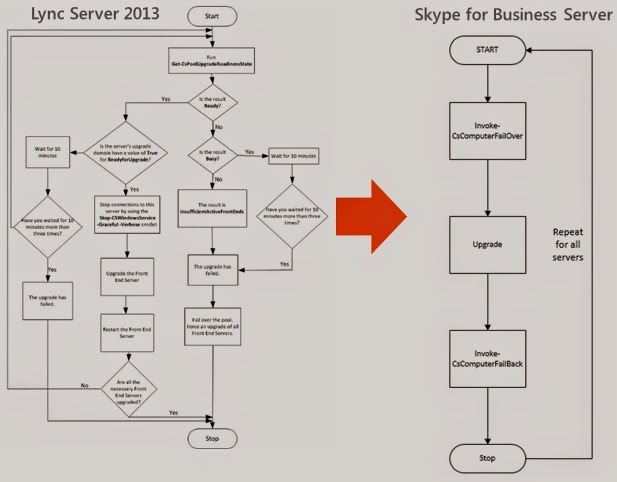Even though Lync is now becoming Skype to Business, and we have federation between Lync and Skype, I always find myself running both Lync and Skype on my desktop. Mainly I have my business contacts in Lync, and I always use profiles for Lync to jump from system to system, and I use Skype for my friends and family.
However, I like my presence as seen in both applications to be the same. That is why I have been using the nice Link Lync Presence application for some time now.
Link Lync Presence is a free application made by Graham Cropley, for more information about it, and to download, please check out Grahams blog.
Link Lync Presence is a small system tray application that uses the API's from Lync and Skype to synchronize the presence state from Lync to Skype. So if you set your Lync presence to busy, your presence in Skype will also be busy. The sync is one way and the presence states are "converted" in the following way.
Try it out! I like it! and remember that Lync stands for Link AND Sync :-)
I'm a Microsoft Teams worker that will Skype for business and Love!
Saturday, February 28, 2015
Skype4B presentation in Swedish coming up
Post about a Swedish event next month were I will be speaking.
Den 25 mars på Stallmästaregården i Stockholm anordnar PowerBit Security en inspirationsdag. AudioCodes, Innovaphone, HID Global, och WatchGuard kommer presentera sina produkter och tjänster inom kommunikation. Jag kommer att hålla en presentation om Skype for Business som har temat:
Skype for Business - Nyheter, Säkerhet, Telefoni
Vad är nytt i den kommande Skype for business produkten? Hur kan vi säkerställa säkerheten då våra användare allt oftare loggar in från Internet? Vi kan redan nu sätta igång federation med videosamtal till 300 miljoner Skype-användare samt tusentals Lync system, hur fungerar det? Vad händer inom telefoniområdet framöver? Dessa frågor, samt de frågor du tar med dig, kommer att besvaras under detta seminarium.
Anmälan till inspirationsdagen sker via denna websida och är främst öppen för alla PowerBits återförsäljare. Kontakta hugo.tenga@powerbit.se för mer information eller om du vill komma och lyssna.
Den 25 mars på Stallmästaregården i Stockholm anordnar PowerBit Security en inspirationsdag. AudioCodes, Innovaphone, HID Global, och WatchGuard kommer presentera sina produkter och tjänster inom kommunikation. Jag kommer att hålla en presentation om Skype for Business som har temat:
Skype for Business - Nyheter, Säkerhet, Telefoni
Vad är nytt i den kommande Skype for business produkten? Hur kan vi säkerställa säkerheten då våra användare allt oftare loggar in från Internet? Vi kan redan nu sätta igång federation med videosamtal till 300 miljoner Skype-användare samt tusentals Lync system, hur fungerar det? Vad händer inom telefoniområdet framöver? Dessa frågor, samt de frågor du tar med dig, kommer att besvaras under detta seminarium.
Anmälan till inspirationsdagen sker via denna websida och är främst öppen för alla PowerBits återförsäljare. Kontakta hugo.tenga@powerbit.se för mer information eller om du vill komma och lyssna.
Wednesday, February 25, 2015
Skype for Business Readiness Series (2/15)
Today I joined the second session of the Skype for Business Readiness WebCast Series and the topic for today was the New Windows Client Experience.
The Webcast was recorded and will be made available offline within a month from today and also the slides will be available for download one month post the session.
Nikolay Muravlyannikov did a good job presenting, I especially liked his use of the term "PBX plastic phone", made it clear somehow.
With the new S4B client there is a new CsClientPolicy flag named "EnableSkypeUI", this will control if the s4B client will get the Skype look and feel or look like the current Lync 2013 client. A lync administrator can control this setting but not the end-user. There are a S4B or Lync 2013 "skin" available, but not a Lync 2010 skin. The server side client policy is not yet available for Lync Online tenant administrators and it is not available using a Lync 2013 server back-end.
Rate my call is feature from consumer Skype that will be in Skype for business as well.
After a voice/video call is completed the user can rate the quality of the call, this data
will go to the backend QoE database which has been expanded with some new tables. How often the users will see the rate my call dialog box is configurable by the administrator using a client policy frequency setting. The frequency can be set between 0% (to never show the rate my call dialog box) to 100% (to always show the rate my call dialog box.) The default frequency is set to 10%.There will be some kind of report to access the "rate my call" information, but this is still under development.
Several questions and comments on the support of response groups mobile clients came during the session. Seems to be a feature many users are missing in the product.
Here comes the QnA session, 35 questions and answers, enjoy!
New features
Can we run the Lync 2013 client and the S4B client at same time?
No
Can we run the Lync 2013 client or the S4B client at same time as the Skype consumer client?
Yes
Will the S4B client work with a Lync 201x server?
Yes, the S4B client can be used against Lync 2013 and Lync 2010 (plus Skype for Business Online as part of Office 365)
Are there any changes for S4B in regards to Federation?
Yes, it will be possible to search directly in the Skype Consumer Directory and also to add users with a Skype ID.
Will Skype consumer users be able to look up S4B users in the directory?
The Skype Directory only contains Skype consumer users, but they can add a S4B user using the SIP address.
Will the S4B to Skype federation still require Microsoft ID on the Skype consumer side?
Skype ID and Microsoft Account will both be supported for federation with Skype consumer users.
Can the chat history be present on all devices like it is on skype; Start a conversation on the mobile and then switch to the desktop where both my sent and received messages are present on the desktop?
This functionality is called Server Side Conversation History and will be included in Skype for Business Server. For Server side conversation history to work the user mailbox must be on Exchange 2013 or Exchange online. (There were some conflicting information about if this would work with Exchange 2010 or not.)
What kind of logging/troubleshooting features are there on the client for diagnosing user issues?
The logging and troubleshooting aspects of Skype for Business should be the same as for Lync 2013. There will also be support for sending new telemetry data from the client.
Are there any changes in the copy-paste experiences?
Yes, there are improvements to the copy/paste and text selection experiences.
Will debugging tools be the same as the ones we can find with Lync 2010/2013?
CLS is used on the server side. And we are introducing some new UI features in the resource kit to make management of CLS easier.
Do call-via-work require S4B servers or is it only a client feature?
Call-via-work requires a Skype for Business backend.
How long does it take to place a call via work? is there a great delay for the user?
The initial call from the client uses UCWA to place the call. There should not be any delay as long as web services connectivity is working as expected.
Is it possible to have your Presence show "In a Call" when receiving an inbound call using "Call via Work"?
For incoming calls that are answered on the desk phone, the presence on Lync does not change to "In a call".
Can a Lync administrator preconfigure the number used in "Call via Work"?
Yes, this is possible.
Will call-via-work work together with location based routing?
Yes, this should work.
Call-via-work, is not that already available with Lync 2013?
Yes, call-via-work for mobility was already available, where a call placed from the mobile app, the server calls the user's phone back via PSTN. Call-via-work on the Skype for Business client is used for outbound calling to leverage the desk phone/mobile phone to make calls.
If an organization would use Mobility extension to fork an incoming call to both a PBX Phone and Lync Client, would a user be able to control and/or pick up the call on the Lync Client (when call via work is configured)?
Yes, it should work the same way. So the Lync client would ring.
During IM sessions sometimes the server sends CANCEL request and the IM's are lost, client responds with a 487 session terminated if IM is not reached within 60 seconds?
With S4B server, there are new client policies to control the time before which the spinning wheel will show up. Then there is the auto-accept feature for mobile clients so that the messages are accepted just like in the desktop client. This again needs S4B server + Exchange 2013.
Will there be Skype for business windows 8/8.1 app (metro)?
No. No change for desktop apps like S4B client, but stay tuned for our universal apps feature with Windows 10.
Unchanged features
Will there be Language Packs for the new S4B Client?
Same as those available for Lync 2013 desktop client
Will persistent chat be available in Skype for Business?
Persistent Chat will be available in the S4B client; similar as in the Lync 2013 client and Persistent Chat is still separate Server Role.
What is the size in MB of the S4B client?
The size is similar to Lync 2013 client.
Is the new client exe still lync.exe or skype_something.exe?
In the current release the Name is still lync.exe. This is good in case you have applied QoS using a group policy for lync.exe. There are no plans on changing this exe name or DNS records anytime soon.
What is number of multiview streams in video conferences - same 5 video streams?
Similar to Lync 2013, any number of participants can share video. Video of the most recent active speakers will be visible as part of the "standing" portion of the gallery in the client.
Where is the whiteboard and other collaboration features?
The whiteboard and other collaboration features are available via Present > More ...
Are all the security features (encrypted IM, voice, and video) still in Skype for Business and will it stay?
Yes, that is not changing.
How can regular users differentiate between S4B and consumer client users?
Skype contacts in your contact list will appear as [DisplayName - PresenceState - Skype]
Regarding the Monitoring role, a backend SQL Server will still be required, we cannot use SQL Express for that?
No changes in backend requirements for Monitoring.
What codecs will the Mediation Server support in the communication with a gateway/SBC?
Same as in Lync Mediation Server 2013.
Will the client tracing folder be in the same location?
Yes, the client logs location is not changed from the Lync 2013 client.
Will we still need to fill in the PIC request for Skype federation?
Yes.
Will the snooper tool be included in S4B reskit tools?
Yes. Snooper will be in the Debugging Tools like it is in Lync Server 2013 Debugging Tools now.
Features "missing"
Will there be a web interface for users without a client install?
No, Lync Web App (new name?) is only for meeting joins, there is no web client for p2p sessions.
Will it be possible to login with multiple accounts in a S4B client?
No, only one user will able to login on a client at a time.
Is recording done on the server side or still on the client side?
There is no server side recording supported.
The Webcast was recorded and will be made available offline within a month from today and also the slides will be available for download one month post the session.
Emoticons in S4B are synched with the ones in Skype.
Nikolay Muravlyannikov did a good job presenting, I especially liked his use of the term "PBX plastic phone", made it clear somehow.
With the new S4B client there is a new CsClientPolicy flag named "EnableSkypeUI", this will control if the s4B client will get the Skype look and feel or look like the current Lync 2013 client. A lync administrator can control this setting but not the end-user. There are a S4B or Lync 2013 "skin" available, but not a Lync 2010 skin. The server side client policy is not yet available for Lync Online tenant administrators and it is not available using a Lync 2013 server back-end.
Rate my call is feature from consumer Skype that will be in Skype for business as well.
After a voice/video call is completed the user can rate the quality of the call, this data
will go to the backend QoE database which has been expanded with some new tables. How often the users will see the rate my call dialog box is configurable by the administrator using a client policy frequency setting. The frequency can be set between 0% (to never show the rate my call dialog box) to 100% (to always show the rate my call dialog box.) The default frequency is set to 10%.There will be some kind of report to access the "rate my call" information, but this is still under development.
Several questions and comments on the support of response groups mobile clients came during the session. Seems to be a feature many users are missing in the product.
Here comes the QnA session, 35 questions and answers, enjoy!
New features
Can we run the Lync 2013 client and the S4B client at same time?
No
Can we run the Lync 2013 client or the S4B client at same time as the Skype consumer client?
Yes
Will the S4B client work with a Lync 201x server?
Yes, the S4B client can be used against Lync 2013 and Lync 2010 (plus Skype for Business Online as part of Office 365)
Are there any changes for S4B in regards to Federation?
Yes, it will be possible to search directly in the Skype Consumer Directory and also to add users with a Skype ID.
Will Skype consumer users be able to look up S4B users in the directory?
The Skype Directory only contains Skype consumer users, but they can add a S4B user using the SIP address.
Will the S4B to Skype federation still require Microsoft ID on the Skype consumer side?
Skype ID and Microsoft Account will both be supported for federation with Skype consumer users.
Can the chat history be present on all devices like it is on skype; Start a conversation on the mobile and then switch to the desktop where both my sent and received messages are present on the desktop?
This functionality is called Server Side Conversation History and will be included in Skype for Business Server. For Server side conversation history to work the user mailbox must be on Exchange 2013 or Exchange online. (There were some conflicting information about if this would work with Exchange 2010 or not.)
What kind of logging/troubleshooting features are there on the client for diagnosing user issues?
The logging and troubleshooting aspects of Skype for Business should be the same as for Lync 2013. There will also be support for sending new telemetry data from the client.
Are there any changes in the copy-paste experiences?
Yes, there are improvements to the copy/paste and text selection experiences.
Will debugging tools be the same as the ones we can find with Lync 2010/2013?
CLS is used on the server side. And we are introducing some new UI features in the resource kit to make management of CLS easier.
Do call-via-work require S4B servers or is it only a client feature?
Call-via-work requires a Skype for Business backend.
How long does it take to place a call via work? is there a great delay for the user?
The initial call from the client uses UCWA to place the call. There should not be any delay as long as web services connectivity is working as expected.
Is it possible to have your Presence show "In a Call" when receiving an inbound call using "Call via Work"?
For incoming calls that are answered on the desk phone, the presence on Lync does not change to "In a call".
Can a Lync administrator preconfigure the number used in "Call via Work"?
Yes, this is possible.
Will call-via-work work together with location based routing?
Yes, this should work.
Call-via-work, is not that already available with Lync 2013?
Yes, call-via-work for mobility was already available, where a call placed from the mobile app, the server calls the user's phone back via PSTN. Call-via-work on the Skype for Business client is used for outbound calling to leverage the desk phone/mobile phone to make calls.
If an organization would use Mobility extension to fork an incoming call to both a PBX Phone and Lync Client, would a user be able to control and/or pick up the call on the Lync Client (when call via work is configured)?
Yes, it should work the same way. So the Lync client would ring.
During IM sessions sometimes the server sends CANCEL request and the IM's are lost, client responds with a 487 session terminated if IM is not reached within 60 seconds?
With S4B server, there are new client policies to control the time before which the spinning wheel will show up. Then there is the auto-accept feature for mobile clients so that the messages are accepted just like in the desktop client. This again needs S4B server + Exchange 2013.
Will there be Skype for business windows 8/8.1 app (metro)?
No. No change for desktop apps like S4B client, but stay tuned for our universal apps feature with Windows 10.
Unchanged features
Will there be Language Packs for the new S4B Client?
Same as those available for Lync 2013 desktop client
Will persistent chat be available in Skype for Business?
Persistent Chat will be available in the S4B client; similar as in the Lync 2013 client and Persistent Chat is still separate Server Role.
What is the size in MB of the S4B client?
The size is similar to Lync 2013 client.
Is the new client exe still lync.exe or skype_something.exe?
In the current release the Name is still lync.exe. This is good in case you have applied QoS using a group policy for lync.exe. There are no plans on changing this exe name or DNS records anytime soon.
What is number of multiview streams in video conferences - same 5 video streams?
Similar to Lync 2013, any number of participants can share video. Video of the most recent active speakers will be visible as part of the "standing" portion of the gallery in the client.
Where is the whiteboard and other collaboration features?
The whiteboard and other collaboration features are available via Present > More ...
Are all the security features (encrypted IM, voice, and video) still in Skype for Business and will it stay?
Yes, that is not changing.
How can regular users differentiate between S4B and consumer client users?
Skype contacts in your contact list will appear as [DisplayName - PresenceState - Skype]
Regarding the Monitoring role, a backend SQL Server will still be required, we cannot use SQL Express for that?
No changes in backend requirements for Monitoring.
What codecs will the Mediation Server support in the communication with a gateway/SBC?
Same as in Lync Mediation Server 2013.
Will the client tracing folder be in the same location?
Yes, the client logs location is not changed from the Lync 2013 client.
Will we still need to fill in the PIC request for Skype federation?
Yes.
Will the snooper tool be included in S4B reskit tools?
Yes. Snooper will be in the Debugging Tools like it is in Lync Server 2013 Debugging Tools now.
Features "missing"
Will there be a web interface for users without a client install?
No, Lync Web App (new name?) is only for meeting joins, there is no web client for p2p sessions.
Will it be possible to login with multiple accounts in a S4B client?
No, only one user will able to login on a client at a time.
Is recording done on the server side or still on the client side?
There is no server side recording supported.
Monday, February 23, 2015
Skype for Business Readiness Series (1/15)
Today I joined the first session of the Skype for Business Readiness WebCast Series and the topic for today was Introduction. A nice presentation that started out with the Introducing Skype for Business video and went on presenting what will come in the 14 webcasts to follow.
The Webcast was recorded and will be made available offline within a month from today and also the slides will be available for download one month post the session.
Ali Rohani presented and his group acted as moderators answering tons of questions around Skype for business.
I collected some of the questions (54+) and answers here since I like QnA's, enjoy!
Deployment
Can we deploy a Skype4B pool while we still have a Lync 2013 and a Lync 2010 pool in the topology?
No, this is not supported as it will create a tri-existence in your topology. You will have to decommission the 2010 deployment in this scenario.
What are the minimum hardware requirements for deploying a S4B server?
The hardware requirements for Lync Server 2013 also apply to S4B. Virtualization is supported with the same guidance as for Lync 2013.
Is there in-place upgrade for a Lync 2013 on premise virtual deployment?
The same in-place upgrade experience will apply for both virtual and physical servers running Lync Server 2013.
Can we do in-place or side-side upgrade from Lync 2010 to Skype for Business, if we also have GroupChat deployed in Lync 2010?
In-place upgrade, no. Side-by-side, yes.
Does the in-place upgrade cover Reporting and Persistent Chat?
Yes, you can do in-place upgrade for your Persistent Chat Servers
For an in-place upgrade, could we bring down the FE pool, upgrade it to S4B and continue on with all conference and contact data intact?
This is correct. The in-place upgrade process is seamless. However, it will be up to you to decide how to approach it. Either move all users to a different pool, upgrade and move back or take the pool offline, upgrade and bring it back online.
As for SBA's there is no in-place upgrade supported, does this also apply to SBS?
In-place upgrade for SBS will be supported. In-place upgrade for SBA will not be supported.
Will we still have Standard and Enterprise Editions for Skype for Business Server?
Yes there are still Standard Edition and Enterprise Edition Front End Pools in S4B.
Does Skype for business require three front end servers for single enterprise edition pool due to Windows Server 2012 fabric element design?
We strongly recommend that EE pools have three or more Front End servers, however, two Front Ends for EE pools are still supported.
How about support for EE Pools with only one Front-End server?
Not recommended, but still supported.
New features
Are there new features (like transferring calls) for the users in the enterprise voice area?
Yes, the client side (user facing) controls are improved to provide a better experience. With the new S4B client it is easier to do a call transfer. However, this improvement has more to do with finding the controls rather than changing the steps to transfer.
How similar are the S4B PowerShell cmdlets to the Lync 2013 ones?
There are several new PS cmdlets in S4B, only one cmdlet has been deprecated in S4B.
Can we turn on call-via-work for specific users only or is it a global setting?
Call-via-Work will be a user specific setting (policy).
Can we run the new Client UI with an existing Lync 2013 infrastructure?
Yes this is supported.
Can you turn on the Skype UI for specific users only or is it a global setting?
It is a CsClientPolicy flag "EnableSkypeUI" so yes, you can control it.
Will we have the ability to block access to the Skype directory?
Yes, you can control this on the server side.
Does S4B support passive authentication in terms of mobility?
Yes, S4B will support passive authentication and for mobility specifically, there will be a feature to give a hint to just the mobile clients for doing passive authentication. This feature is not ready on mobile clients as of today. Mobile clients get upgraded and features are added on a quarterly cadence, with Lync for Windows Phone it is a monthly cadence now.
To enable passive authentication for Mobile clients only, is the WAP role a mandatory requirement?
No, that is not mandatory.
Can the new Video Interoperability Server role run on the edge server?
The Video Interoperability Server role needs to run on a separate server.
Will the Video Interoperability Server also include content sharing enhancements with legacy devices?
Voice and Video only at release
Will direct registration of devices to VIS be possible?
Not at GA. This is planned for a future release.
Is the SILK codec is included in the S4B architecture?
Yes, SILK will be the default codec for all 1:1 communications on Skype for Business client
Do gateways have to support SILK?
No
Is the role of the Mediation server still required?
Yes, this role is still core to the connectivity with the IP and PSTN telephony world.
The Mediation Server does not support SILK as of now. The SILK codec will only be available for 1:1 Skype for Business calls and Skype federation calls.
What is the bandwidth requirement for SILK?
36 kbps for the audio payload
Do Lync phones have to support SILK?
No, fallback to RTA, G.722 and G.711 is still supported.
Database
Will Skype4B support a SQL 2014 Back-end database server?
Yes, both SQL 2014 Express (for local instances) and SQL 2014 for the backend.
Could S4B work with SQL 2012 or should we upgrade to SQL 2014 for an in-place upgrade?
SQL Server 2012 is still supported for back-ends, however the deployment wizard will install/upgrade to SQL 2014 Express on local instances.
Will Always-On also be supported for Lync 2013 in the future?
There are no plans to support SQL AlwaysOn Availability Groups for Lync Server 2013 at this time.
Will SQL Mirroring still be supported in S4B?
Yes, we will continue to provide support for existing SQL options - SQL AlwaysOn will be in addition to what's available today.
Unchanged features
Is there a replacement for the Lync Attendant 2010 Console?
No, it is not in this update.
Are there any developments regarding the Lync VDI plugin with Skype for Business?
No changes in the VDI plugin area. But you can update the VDI plugin with the S4B build to align the version match with the S4B build in the remote desktop.
Are we still going to require the Office web app server for power point presentation in Skype for business?
Yes, Office Web Apps is still required for PPT viewing in S4B.
Are there any improvement for the number of servers in a single pool and the maximum supported users for a single server?
Scalability considerations are the same as for Lync 2013.
Is it still a requirement for installing plugins for browser sessions (meetings)?
Yes.
Does Skype for Enterprise Support Outlook 2010 Integration? Or only Outlook 2013 and/or 2016?
Yes, Skype for business and Outlook 2010 Integration is supported; Presence in Outlook and scheduling Skype meetings will be supported.
Is integration with Exchange Server 2010/2013 Unified Messaging still supported?
Yes, Unified messaging interoperability is the same as in Lync 2013.
Will the optimized for Lync phone edition devices require a firmware update to be used with S4B?
No, there is no Firmware update required, Lync phone edition devices will work with Skype for Business Server. Updates might come, but is not planned for right now.
Can I run a S4B client and a regular Skype client on my desktop after upgrade?
Yes the Skype consumer client and the Skype for business client can be used simultaneously on the same desktop.
Any updates to the way the client integrates with Exchange for Free/Busy, etc?
Is SRV for autodiscover still needed?
Yes the S4B client still need the SRV records to integrate with Exchange web services.
Will Lync-Qualified devices work with S4B?
Yes.
Are there any changes in the DNS requirements for S4B?
There are no changes with regards to required DNS records in this release, lyncdiscover is still used.
Skype for Business will this have a recorder like Lync 2013?
Yes, the Recording Manager will be available in Skype for Business.
Hardware Load Balancing - is it still required for web traffic?
Yes, a load balancing solution is still required for web services traffic, DNS load balancing is not supported for web services traffic.
Is DNS Load Balancing supported for internal use?
DNS LB is the same as in 2013, but you still need HLB for web services.
Is the Lync 2010 desktop client compatible?
Yes, Lync 2010 will be supported with Skype for Business server.
Features "missing"
Many questions (and comments) came on the Lync client on MAC. Will there be any improvements for the Lync (S4B) client on MAC? Unfortunately the answer seems to be no, not at this time at least. The Lync client for Mac improvements have been happening on a quarterly cadence for more than a year. There is a significant functionality gap on the client between MAC and Windows. Missing MAC client functionality is stability, support for persistent chat, voice quality issues and slow screen sharing.
Are multitenant features (like the Lync Hosting Pack) present?
Any upgrade / transition path for Hosting Pack deployment?
The on-premises version of Skype for Business Server will not offer multi-tenant functionality.
What is the migration approach for Remote Call Control implementations?
For RCC users, the recommendation is to utilize Call-via-Work. The option for using RCC will not be available in the new Skype for Business client.
Will Skype for Business support offline Instant Messaging?
No, offline messaging is not part of S4B
Will S4B support an audio conference with a Skype user?
No, conferencing is not supported with the Skype Consumer client
Will response groups work on mobile devices, or better said, can an user pick up a call? Currently in Lync 2013 there were issues on mobile platforms to pick-up RGS calls.
There have not been any changes with regards to supportability for mobile devices for RGS calls.
Will the mobile clients support persistent chat?
No, S4B mobile clients will not support persistent chat.
Will a S4B MCU support dial out DTMF tones?
No, not as of now.
Will scheduling Skype meetings be supported from mobile clients?
No, not as of now.
The Webcast was recorded and will be made available offline within a month from today and also the slides will be available for download one month post the session.
Ali Rohani presented and his group acted as moderators answering tons of questions around Skype for business.
I collected some of the questions (54+) and answers here since I like QnA's, enjoy!
Deployment
Can we deploy a Skype4B pool while we still have a Lync 2013 and a Lync 2010 pool in the topology?
No, this is not supported as it will create a tri-existence in your topology. You will have to decommission the 2010 deployment in this scenario.
What are the minimum hardware requirements for deploying a S4B server?
The hardware requirements for Lync Server 2013 also apply to S4B. Virtualization is supported with the same guidance as for Lync 2013.
Is there in-place upgrade for a Lync 2013 on premise virtual deployment?
The same in-place upgrade experience will apply for both virtual and physical servers running Lync Server 2013.
Can we do in-place or side-side upgrade from Lync 2010 to Skype for Business, if we also have GroupChat deployed in Lync 2010?
In-place upgrade, no. Side-by-side, yes.
Does the in-place upgrade cover Reporting and Persistent Chat?
Yes, you can do in-place upgrade for your Persistent Chat Servers
For an in-place upgrade, could we bring down the FE pool, upgrade it to S4B and continue on with all conference and contact data intact?
This is correct. The in-place upgrade process is seamless. However, it will be up to you to decide how to approach it. Either move all users to a different pool, upgrade and move back or take the pool offline, upgrade and bring it back online.
As for SBA's there is no in-place upgrade supported, does this also apply to SBS?
In-place upgrade for SBS will be supported. In-place upgrade for SBA will not be supported.
Will we still have Standard and Enterprise Editions for Skype for Business Server?
Yes there are still Standard Edition and Enterprise Edition Front End Pools in S4B.
Does Skype for business require three front end servers for single enterprise edition pool due to Windows Server 2012 fabric element design?
We strongly recommend that EE pools have three or more Front End servers, however, two Front Ends for EE pools are still supported.
How about support for EE Pools with only one Front-End server?
Not recommended, but still supported.
New features
Are there new features (like transferring calls) for the users in the enterprise voice area?
Yes, the client side (user facing) controls are improved to provide a better experience. With the new S4B client it is easier to do a call transfer. However, this improvement has more to do with finding the controls rather than changing the steps to transfer.
How similar are the S4B PowerShell cmdlets to the Lync 2013 ones?
There are several new PS cmdlets in S4B, only one cmdlet has been deprecated in S4B.
Can we turn on call-via-work for specific users only or is it a global setting?
Call-via-Work will be a user specific setting (policy).
Can we run the new Client UI with an existing Lync 2013 infrastructure?
Yes this is supported.
Can you turn on the Skype UI for specific users only or is it a global setting?
It is a CsClientPolicy flag "EnableSkypeUI" so yes, you can control it.
Will we have the ability to block access to the Skype directory?
Yes, you can control this on the server side.
Does S4B support passive authentication in terms of mobility?
Yes, S4B will support passive authentication and for mobility specifically, there will be a feature to give a hint to just the mobile clients for doing passive authentication. This feature is not ready on mobile clients as of today. Mobile clients get upgraded and features are added on a quarterly cadence, with Lync for Windows Phone it is a monthly cadence now.
To enable passive authentication for Mobile clients only, is the WAP role a mandatory requirement?
No, that is not mandatory.
Can the new Video Interoperability Server role run on the edge server?
The Video Interoperability Server role needs to run on a separate server.
Will the Video Interoperability Server also include content sharing enhancements with legacy devices?
Voice and Video only at release
Will direct registration of devices to VIS be possible?
Not at GA. This is planned for a future release.
Is the SILK codec is included in the S4B architecture?
Yes, SILK will be the default codec for all 1:1 communications on Skype for Business client
Do gateways have to support SILK?
No
Is the role of the Mediation server still required?
Yes, this role is still core to the connectivity with the IP and PSTN telephony world.
The Mediation Server does not support SILK as of now. The SILK codec will only be available for 1:1 Skype for Business calls and Skype federation calls.
What is the bandwidth requirement for SILK?
36 kbps for the audio payload
Do Lync phones have to support SILK?
No, fallback to RTA, G.722 and G.711 is still supported.
Database
Will Skype4B support a SQL 2014 Back-end database server?
Yes, both SQL 2014 Express (for local instances) and SQL 2014 for the backend.
Could S4B work with SQL 2012 or should we upgrade to SQL 2014 for an in-place upgrade?
SQL Server 2012 is still supported for back-ends, however the deployment wizard will install/upgrade to SQL 2014 Express on local instances.
Will Always-On also be supported for Lync 2013 in the future?
There are no plans to support SQL AlwaysOn Availability Groups for Lync Server 2013 at this time.
Will SQL Mirroring still be supported in S4B?
Yes, we will continue to provide support for existing SQL options - SQL AlwaysOn will be in addition to what's available today.
Unchanged features
Is there a replacement for the Lync Attendant 2010 Console?
No, it is not in this update.
Are there any developments regarding the Lync VDI plugin with Skype for Business?
No changes in the VDI plugin area. But you can update the VDI plugin with the S4B build to align the version match with the S4B build in the remote desktop.
Are we still going to require the Office web app server for power point presentation in Skype for business?
Yes, Office Web Apps is still required for PPT viewing in S4B.
Are there any improvement for the number of servers in a single pool and the maximum supported users for a single server?
Scalability considerations are the same as for Lync 2013.
Is it still a requirement for installing plugins for browser sessions (meetings)?
Yes.
Does Skype for Enterprise Support Outlook 2010 Integration? Or only Outlook 2013 and/or 2016?
Yes, Skype for business and Outlook 2010 Integration is supported; Presence in Outlook and scheduling Skype meetings will be supported.
Is integration with Exchange Server 2010/2013 Unified Messaging still supported?
Yes, Unified messaging interoperability is the same as in Lync 2013.
Will the optimized for Lync phone edition devices require a firmware update to be used with S4B?
No, there is no Firmware update required, Lync phone edition devices will work with Skype for Business Server. Updates might come, but is not planned for right now.
Can I run a S4B client and a regular Skype client on my desktop after upgrade?
Yes the Skype consumer client and the Skype for business client can be used simultaneously on the same desktop.
Any updates to the way the client integrates with Exchange for Free/Busy, etc?
Is SRV for autodiscover still needed?
Yes the S4B client still need the SRV records to integrate with Exchange web services.
Will Lync-Qualified devices work with S4B?
Yes.
Are there any changes in the DNS requirements for S4B?
There are no changes with regards to required DNS records in this release, lyncdiscover is still used.
Skype for Business will this have a recorder like Lync 2013?
Yes, the Recording Manager will be available in Skype for Business.
Hardware Load Balancing - is it still required for web traffic?
Yes, a load balancing solution is still required for web services traffic, DNS load balancing is not supported for web services traffic.
Is DNS Load Balancing supported for internal use?
DNS LB is the same as in 2013, but you still need HLB for web services.
Is the Lync 2010 desktop client compatible?
Yes, Lync 2010 will be supported with Skype for Business server.
Features "missing"
Many questions (and comments) came on the Lync client on MAC. Will there be any improvements for the Lync (S4B) client on MAC? Unfortunately the answer seems to be no, not at this time at least. The Lync client for Mac improvements have been happening on a quarterly cadence for more than a year. There is a significant functionality gap on the client between MAC and Windows. Missing MAC client functionality is stability, support for persistent chat, voice quality issues and slow screen sharing.
Are multitenant features (like the Lync Hosting Pack) present?
Any upgrade / transition path for Hosting Pack deployment?
The on-premises version of Skype for Business Server will not offer multi-tenant functionality.
What is the migration approach for Remote Call Control implementations?
For RCC users, the recommendation is to utilize Call-via-Work. The option for using RCC will not be available in the new Skype for Business client.
Will Skype for Business support offline Instant Messaging?
No, offline messaging is not part of S4B
Will S4B support an audio conference with a Skype user?
No, conferencing is not supported with the Skype Consumer client
Will response groups work on mobile devices, or better said, can an user pick up a call? Currently in Lync 2013 there were issues on mobile platforms to pick-up RGS calls.
There have not been any changes with regards to supportability for mobile devices for RGS calls.
Will the mobile clients support persistent chat?
No, S4B mobile clients will not support persistent chat.
Will a S4B MCU support dial out DTMF tones?
No, not as of now.
Will scheduling Skype meetings be supported from mobile clients?
No, not as of now.
Saturday, February 14, 2015
Office 365 Summit in Amsterdam
I had the opportunity to attend the Office Summit in Amsterdam February 12 - 13. This was one of the first public presentations made of the forthcoming Skype for Business product. The event was held at the PTA adjacent to the Mövenpick hotel.
The keynote started with a brief history lesson. We did not have smartphones or tablets in 2005, now everyone got one or several. A demo of Sway was showed as well as Office Graph. Office 365 Groups is a new a feature implemented across Exchange, SharePoint and Yammer. We will probably see more such "cross application/workload" developments for Office365 further on.
Then Skype for business were discussed in the keynote. Skype is used by 300 million users and Lync is used by thousands of organizations. Now these products will merge into one, to a consultant that means a lot more people needing a lof of help, like music to my ears :-) We also got a quick demo of the new client which really looks like a merge between the Lync and Skype clients.
Some interesting facts about Office 365 were mentioned. There are now 1 million servers running the Office365 cloud. How do you even name 1 million servers? Not even the standard enterprise naming scheme with dc001, dc002, will work for a million servers... Also, many of them just live for 2 weeks before getting reinstalled. Some details around all the datacenters and consistent installation and cable running were shared. Microsoft are now buying standardized containers with 4000 servers in each, just plug and play!
So far some $15 billion have been spent on the Office 365 infrastructure (and I thought I spent a lot on hardware.) Someone mentioned 1300 persons in attendance, and it sure was crowded during the keynote.
I of course attended all the Skype for Business seminars with the titles:
The slide decks will eventually be uploaded here if you want to review.
Big thanks to all the speakers (Cedric Depaepe, Kaushal Mehta, Korneel Bullens, Danny Levin, Albert Chew) for good presentations and for trying to answer all our questions.
The hottest question of both days was: When is Skype for business coming? It got asked many times, and naturally never answered in detail. However, more information around the release dates will come "mid/end March". A Skype for business client "technical preview" will be available by the end of March. This preview will be an msi patch which can upgrade an existing Lync 2013 client, it means that you will not be able to have both a Lync 2013 client and Skype4B client installed at the same time. The client will eventually be a part of Office 2016.
Microsoft foresees and maybe even recommends hybrid installations of Skype for business. Hybrid is a configuration, not a topology, it is simply sharing a SIP domain between Skype4b on-premise and online. The "reason" seems to be that new functionality will come in the cloud first (for example Office 365 groups), while some functionality will be available on-premise only (like QoS, CAC, VIS, Call-via-work.) With a hybrid system you can choose which users should get which functions, and easily move users up and down from the cloud.
It will be possible to "in-place upgrade" a "pure" Lync 2013 system running standard edition and/or front-end pool(s), also Edge servers and stand-alone Mediation servers can be upgraded "in-place". The in-place upgrade process requires the front-ends to use SQL 2012 express sp1, which it then upgrades to SQL 2014 express, after a brief reboot. Lync 2013 Cumulative Update 5 (or better) is a pre-requisite for in-place upgrade. In-place upgrade will not require an AD schema update, and Skype4B can use even a Lync 2010 CMS. The recommendation is to move your users first and then the CMS. SBAs and stand-alone administrative tools cannot use the in-place upgrade process.
It will still be possible to do a side-by-side migration for any reason. There is also some smartness added to the installation process - Smart setup – it will be like running windows update on your Skype for business media just before installing. A Skype4B enterprise pool can run on only 2 servers, like a Lync 2013 pool, but this is still not the recommended way of doing it. Lync 2013 and 2010 clients will be able to connect to Skype4B pools, as well as Lync 2013 Edge servers.
The Video Interoperability Server, VIS, is a new role. VIS is not video transcoder so my previous comparison with “a mediation server for video” is not correct. VIS is simply distributing video and allows for video SIP trunks to be established. The VIS server does not need any extra license (so here it is like the mediation server) and VIS will not be available with Skype for business online.
Many other big and small improvements were also presented, such as:
I also met a few Lync dudes and a bunch of Swedes in attendance as usual.
I was tweeting and retweeting quite a lot on the hashtags #officesummit and #skype4b and got some good answers and good discussions going on twitter. It was nice to see Gurdeep Pall, Corporate Vice President for Skype for Business favoriting one of my tweets, and thanks for all the retweets all my friends!
The keynote started with a brief history lesson. We did not have smartphones or tablets in 2005, now everyone got one or several. A demo of Sway was showed as well as Office Graph. Office 365 Groups is a new a feature implemented across Exchange, SharePoint and Yammer. We will probably see more such "cross application/workload" developments for Office365 further on.
Then Skype for business were discussed in the keynote. Skype is used by 300 million users and Lync is used by thousands of organizations. Now these products will merge into one, to a consultant that means a lot more people needing a lof of help, like music to my ears :-) We also got a quick demo of the new client which really looks like a merge between the Lync and Skype clients.
Some interesting facts about Office 365 were mentioned. There are now 1 million servers running the Office365 cloud. How do you even name 1 million servers? Not even the standard enterprise naming scheme with dc001, dc002, will work for a million servers... Also, many of them just live for 2 weeks before getting reinstalled. Some details around all the datacenters and consistent installation and cable running were shared. Microsoft are now buying standardized containers with 4000 servers in each, just plug and play!
So far some $15 billion have been spent on the Office 365 infrastructure (and I thought I spent a lot on hardware.) Someone mentioned 1300 persons in attendance, and it sure was crowded during the keynote.
I of course attended all the Skype for Business seminars with the titles:
- Architectures and Design considerations
- Servicing the Existing Deployment & Upgrading to Skype for Business
- New Meeting and Video Investments
- Server Core & Voice Improvements
- Ensuring Media Quality in the Network
- Run Effective Meetings with Skype for Business
The slide decks will eventually be uploaded here if you want to review.
Big thanks to all the speakers (Cedric Depaepe, Kaushal Mehta, Korneel Bullens, Danny Levin, Albert Chew) for good presentations and for trying to answer all our questions.
The hottest question of both days was: When is Skype for business coming? It got asked many times, and naturally never answered in detail. However, more information around the release dates will come "mid/end March". A Skype for business client "technical preview" will be available by the end of March. This preview will be an msi patch which can upgrade an existing Lync 2013 client, it means that you will not be able to have both a Lync 2013 client and Skype4B client installed at the same time. The client will eventually be a part of Office 2016.
Microsoft foresees and maybe even recommends hybrid installations of Skype for business. Hybrid is a configuration, not a topology, it is simply sharing a SIP domain between Skype4b on-premise and online. The "reason" seems to be that new functionality will come in the cloud first (for example Office 365 groups), while some functionality will be available on-premise only (like QoS, CAC, VIS, Call-via-work.) With a hybrid system you can choose which users should get which functions, and easily move users up and down from the cloud.
It will be possible to "in-place upgrade" a "pure" Lync 2013 system running standard edition and/or front-end pool(s), also Edge servers and stand-alone Mediation servers can be upgraded "in-place". The in-place upgrade process requires the front-ends to use SQL 2012 express sp1, which it then upgrades to SQL 2014 express, after a brief reboot. Lync 2013 Cumulative Update 5 (or better) is a pre-requisite for in-place upgrade. In-place upgrade will not require an AD schema update, and Skype4B can use even a Lync 2010 CMS. The recommendation is to move your users first and then the CMS. SBAs and stand-alone administrative tools cannot use the in-place upgrade process.
It will still be possible to do a side-by-side migration for any reason. There is also some smartness added to the installation process - Smart setup – it will be like running windows update on your Skype for business media just before installing. A Skype4B enterprise pool can run on only 2 servers, like a Lync 2013 pool, but this is still not the recommended way of doing it. Lync 2013 and 2010 clients will be able to connect to Skype4B pools, as well as Lync 2013 Edge servers.
Patching of Skype for business will be a lot easier than patching of Lync 2013.
The Video Interoperability Server, VIS, is a new role. VIS is not video transcoder so my previous comparison with “a mediation server for video” is not correct. VIS is simply distributing video and allows for video SIP trunks to be established. The VIS server does not need any extra license (so here it is like the mediation server) and VIS will not be available with Skype for business online.
Many other big and small improvements were also presented, such as:
- "Meet now" for Office365 groups
- Persistent chat will remain as is, unchanged from Lync 2013
- The monitoring service will remain next to a new call quality dashboard, it will still require a full SQL server
- The new Lync control panel or "server control panel" can connect to A Lync online installation, but Silverlight will still be used in the control panel
- SILK with FEC will be in Skype4B
- Response groups have improved scalability
- Call-via-work for the main client, not only for mobile
- The IM conversion history is improved and should be consistent over different clients now, it will require Exchange 2013 or online
- SQL Always on is supported
- The sign-in process is improved and hardcoded "lyncdiscover" DNS names will remain in Skype4B
- A Skype (consumer) directory search from Skype4B clients is there
- The use of ADAL (Azure AD directory auth library) will allow for multi-factor authentication in Skype4B mobile clients
- Simple PSTN calling in Office365 will come this year for the US, but this will probably not be a "PBX replacement"
I also met a few Lync dudes and a bunch of Swedes in attendance as usual.
I was tweeting and retweeting quite a lot on the hashtags #officesummit and #skype4b and got some good answers and good discussions going on twitter. It was nice to see Gurdeep Pall, Corporate Vice President for Skype for Business favoriting one of my tweets, and thanks for all the retweets all my friends!
Subscribe to:
Posts (Atom)